About Fortnite Items

In Fortnite: Save the World (aka. Fortnite: STW or STW), there are various items that players can obtain and use to enhance their gameplay experience. These items have distinct functions and can be obtained by engaging in different activities within the game. Here are some of the items people can find in the game:
• Weapons are essential for fighting Husks and completing missions. Each weapon has its own stats and rarity, which determines its effectiveness.
• Traps are useful tools that can strengthen the defenses and hinder the progress of Husks. There are various types of traps, such as wall traps, floor traps, ceiling traps, and ceiling zappers.
• Resources refer to the materials used for constructing buildings, crafting weapons, and setting traps. Common resources include wood, stone, and metal.
• Ammunition (or Ammo) refers to the ammunition or bullets used for firearms and ranged weapons. It is a crucial resource that players must keep stocked to use their weapons effectively during missions.
These are just a few examples of the items players can find in STW. The game offers a wide range of items to collect, customize, and use in battles against Husks. Players can experiment with strategies and item combinations to maximize their effectiveness.
Fortnite Item Delivery Method
![face-to-face fortnite]() Face-to-Face
Face-to-Face
Note:
1. Please input your Display Name and Epic Games Email Address in the order. If you have different Epic Games Email Addresses for different platforms, then give us the one for your PC platform, which is the easiest way for us to find you in the game.
2. Accept our supplier's friend request in the game. Make sure your account automatically accepts friend requests.
3. Our supplier will invite you to a party and create a map.
4. The supplier will drop off the item(s) for you to pick up.
How to Buy Fortnite Items at MmoGah
Looking to buy Fortnite items but not sure how to do it? Worry no more! MmoGah has made it easy for PC, PS, and Xbox users to purchase items. Here's how:
First, select the server, item, and quantity you desire. Then, click "Buy Now". If you need multiple items, add them to your cart and checkout.
Second, input your Display Name and Epic Games Email Address, and click "Pay Now" to complete payment.
Where to Find Display Name and Epic Games Email Address
Please log in to your Epic Games account on the official website. You can find your Display Name and Epic Games Email Address in the Account settings.
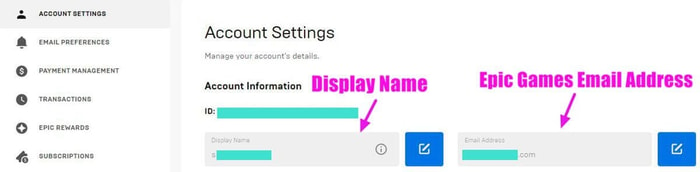
How to Set Up Your Fortnite Account to Automatically Accept Friend Requests
For PS4 players, please go to your PS4 settings → account management → privacy settings → friends|connections → friend requests, then choose "Anyone".
For Xbox One players, please go to your Xbox settings → all settings → privacy & online safety → Xbox Live privacy → choose the "Adult default" account type → then choose View details & customize → You can join multiplayer games, then choose "Allow".
Fortnite: STW Item Delivery Time
Our team can complete most orders within 10 minutes - 3 hours once the payment has been confirmed. Please make sure your account automatically accepts friend requests so that our supplier can invite you to a party quickly. We also have a table showing the delivery time of orders during the past 48 hours.
About Fortnite: Save the World
Fortnite: Save the World is an online video game where players team up to fight against zombie-like creatures called Husks. Players can build structures, gather resources, and craft weapons and traps to defend their base. STW was the original version of Fortnite before the Battle Royale mode became popular.
In Fortnite: Save the World, players take on the role of Commanders and lead a group of survivors to defend their base. The game offers a unique gameplay experience that combines shooter, survival, and tower defense elements. The cooperative multiplayer mode requires communication and teamwork to succeed.
Players can select from different Hero classes, each with unique abilities and playing styles, enabling various strategies and playstyles. The game features a deep progression system, allowing players to upgrade their characters and weapons as they complete missions and defeat enemies.
Fortnite: STW is available on multiple platforms and offers cross-platform play. While it was initially a paid game, Epic Games has announced plans to make it free in the future.
FAQ by Customers
Q: Will I Get Banned for Buying Fortnite Items?
A: No. In-game trades are unavoidable between players, and since the day we started selling Fortnite Items, no customer has been banned.

 Face-to-Face
Face-to-Face


