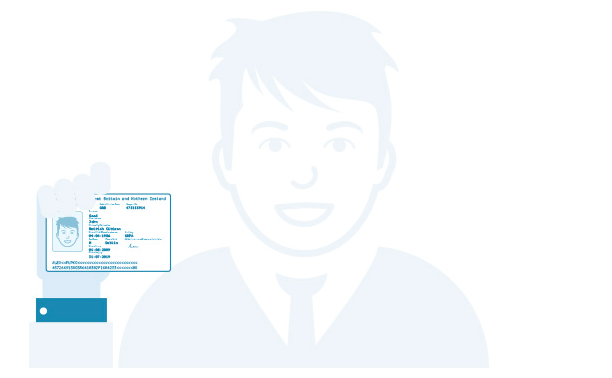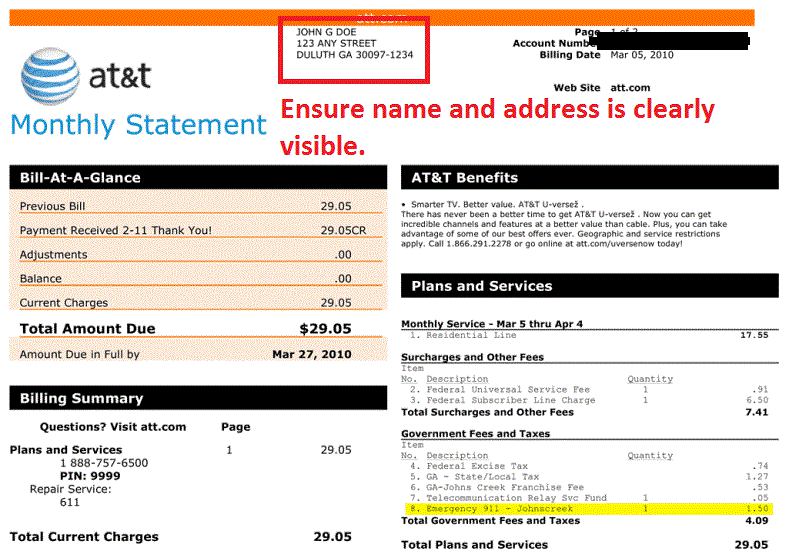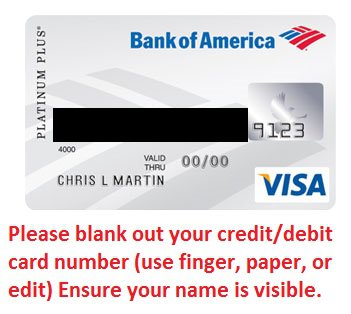At Mmogah.com we take fraud seriously and we require verification of any order identified by our risk management system. We utilize a trusted third party vendor to confirm your identity and authenticity of your order.
If your order is in status Verification Audit or you have been contacted by us for additional verifications please carefully read the below instructions. Depending on the level of verification you may be required to complete the following tasks. Verification levels:
What you should do if you are at level 4:- ID: Please upload a clear photo of your ID Card (Identification ID, Drivers License, Paeeport). If you have additional privacy concerns please cover information that you deem too sensitive.
- CC/Bill/Bank Receipt
- Take a clear photo of your Credit/Debit Card with your name and the last four digits.
- In place of a CC you can also take a photo of your Bill (Utility bill, Power, Water, Electricity, Bank Statement, Tax Return, etc).
- Take a screenshot of your Bank Receipt, which is from your bank or SMS received about the charge.
- Selfie: You should hold your ID next to your face and take a selfie together with a piece of paper which you need write the date (exact date, month year) on.
Note: You should not use any software to edit the photos, if there is any information you don’t want us to see you can cover it with your thumb or a piece of paper. We already have your name and address and we need to confirm it with another source.
Three Step Guide for Verifications:- Upload your verification photos to our secure Document Verification Tool (You will receive a email, text, or chat notification with instructions). Once uploaded, check the types of documents you submitted.
- You must upload your verification documents with your MmoGah.com account. If you have not registered for one, you are required to sign-up using the same email as entered on our site during checkout.
- You must take the pictures with your phone or camera to pass verification (Selfie preferred). Please make sure all documents are clearly legible and in high-resolution. (File Formats accepted: JPEG/JPG/PNG/PDF, less than 5MB )
All orders flagged by our risk management system must follow this verification process.
We only need to confirm your identity once and for future orders we will deliver instantly.
Thank you for understanding, as this protects MMOGAH.COM LIMITED and you since many people use hacked/stolen credit cards when buying currencies online.
If you wish to not provide any verification then please use another payment method such as Payssion, Bitcoin, or Skrill. More details here: https://www.mmogah.com/news/title/more-payment-methods-available-at-mmogah-bitcoins-and-others If we can not properly verify your order via our risk management system we reserve the right to cancel your order.
When sending in additional information requested the following Identification may be requested ID + Bill:Passport
Identification Card
Driver’s license
Bill (Utility bill, Power, Water, Electricity, Bank statement, Tax return, etc) No screenshots allowed.
All identification must be uploaded to our Identity Verification Tool. We use a encrypted file store located in the U.S. or EU depending on your location. Your information is secure and promptly deleted upon verification. You will not be asked to provide information again once we complete this process.Name and billing address must be visible on applicable documents.
Important: If you have additional privacy concerns please cover information that you deem too sensitive. We will review these scenarios manually case by case which may delay your order.
If you are using a credit card, your ID + CC pictures may be requested:
Please attach a photo of the front of the credit card. Make sure your name and photo are clearly visible.
Do not show other identifying codes, such as the 3- or 4-digit card security code (known as the CVN, CVC or CVV, which often appears on the back of the card).
Cover all numbers, except the last 4 digits, e.g. with a piece of paper or your finger.
Expiration date must be shown.
Documents should be valid due to the issue date.
File size should be no more than 5 MB.
Example identifications are below: