To celebrate the launch of Competitive Proving Grounds Season 1 in March, Lost Ark launched a new Twitch Drop, unicorn mounts. MmoGah will explain how to get this mount in this guide.
Before heading deeper into the article, I want to share a Lost Ark gold seller who has over fifteen years' service experience, MmoGah, with you. If you are looking for a site to buy Lost Ark gold, MmoGah should be your first choice.
What Can You Get
This drop will give unicorn mounts in four different colors. Select mindfully because it can only be selected one time. In addition to this, the drop also contains 1000 amethyst shards.
●Snow Cone
●Pinky Cone
●Aurora Cone
●Black Cone

How to Get the Unicorn Mount
To obtain the drop, you have to follow these steps to link your Twitch and Steam accounts.
1. Sign in your Twitch: visit Lost Ark's official website, and then log in to your Twitch. If you don't have a Twitch, you need to register one.
2. Link accounts: sign in your steam account.
3. Activate the drop.
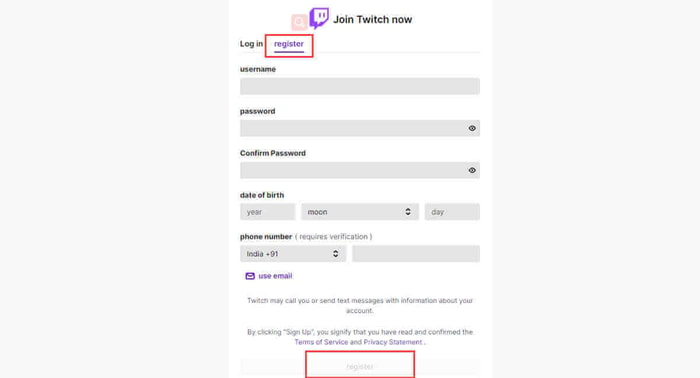
Note: you need to set your profile to Online, and then watch any Lost Ark broadcast marked with the "Drops Enabled" tag from April 12 at 2 p.m. PT (9 p.m. UTC) to May 9 at 12 a.m. PST (7 a.m. UTC). Once you obtain the drop, you will be noticed on Twitch and be directed to your "Twitch Drops inventory" page to claim it. (For more questions about Twitch's Drops, you can visit the Drops help page to find the answer). Because this is a time-limited activity, you have to do this within the time limit if you want to earn the Unicorn mount.
How to Claim the Unicorn Mount
Once you finish the above steps, the drop will be sent directly to your account in the game. You can claim it in the following ways.
1. Click the box at the top left corner of your screen. You will see your mount and then click claim.
2. Click "I" to open your Inventory. Right-click on the Unicorn mount to see the menu and select one color you like.
3. The mount will be in your Inventory. You can use it.
In addition, you can also visit our Lost Ark news page to learn about more Lost Ark guides, including Lost Ark skills Runes or Mokoko Seeds, and so on.



