As a professional and trustworthy gaming store, MmoGah provides the trading marketplace service to all gamers in order to make it convenient for them to trade virtual currency.
As all exiles know, currency plays a large role in the player-to-player trading system. Rare orbs can be traded for powerful equipment or even other types of orbs that a player might need at the time for crafting. So today I will show you How to Trade PoE Currency on Our Marketplace.

For Path of Exile Sellers
1. Read Our Selling Guide
You should read our Selling Guide before you sell your Path of Exile Currency. This will help you a lot when you have troubles.
2. Become a Member
You need to become a member of mmogah.com before you sell your currency items on the marketplace. The limit to sellers is almost nothing, which is very convenient.
3. Sell on MmoGah
Then click the “Sell on MmoGah” button in the upper right corner.
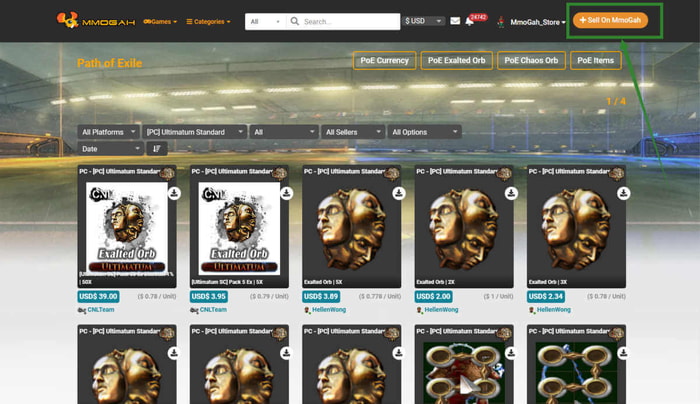
4. Choose Path of Exile
Then you can select Path of Exile regarding “Choose a Game” part for PC, PS4, or Xbox1.
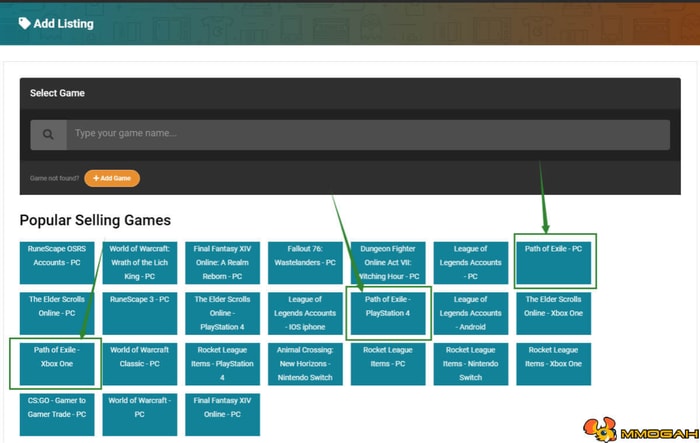
5. Fill in the Details
Then fill in the item details one by one according to the actual situation.
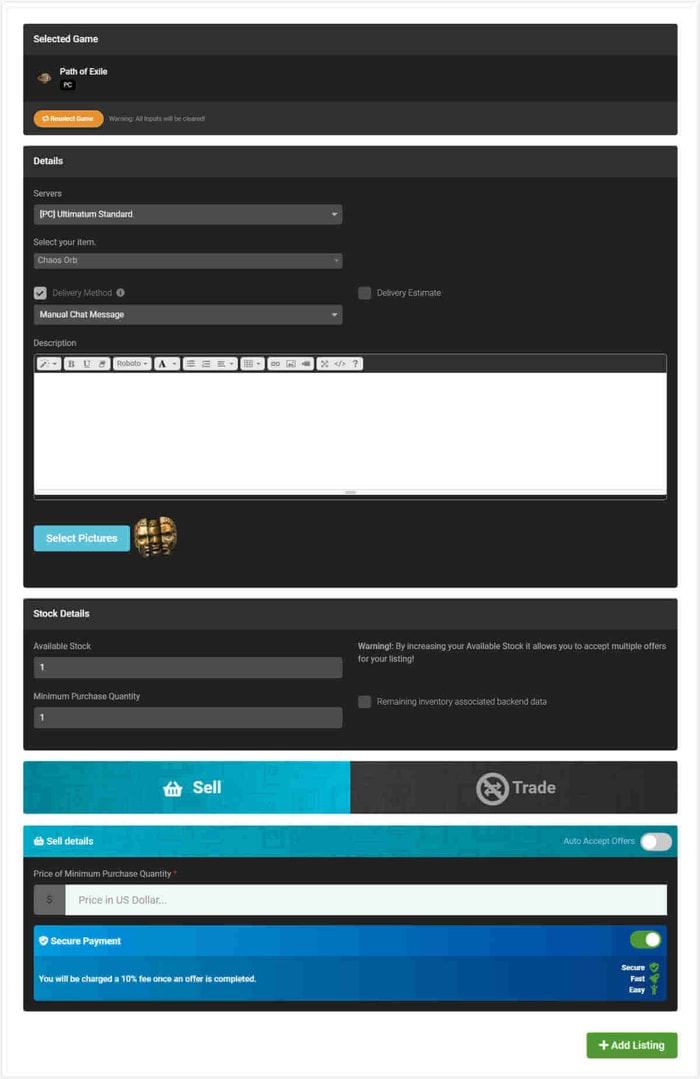
- First, choose the server of the item you want to sell.
- Second, select your item. Our system provides thousands of PoE Items to you, so you can select them directly instead of inputting them letter by letter. However, there are a mass of currency items in PoE, so our system may not contain all of them. For items that are not displayed on the page, you can input the name of your good in the frame.
- Third, fill in the description of your PoE Goods. (This section is optional.)
- Forth, select pictures. But as you can see, if the item you selected is in our system, the picture will be matched without choosing.
- Fifth, select or fill in the available stock and minimum purchase quantity.
- Sixth, fill in the price of the minimum purchase quantity.
- Last, click the “Add List” button after you check all the details that you have filled in.
- If you open the “Trade” button, you should input the trade details.
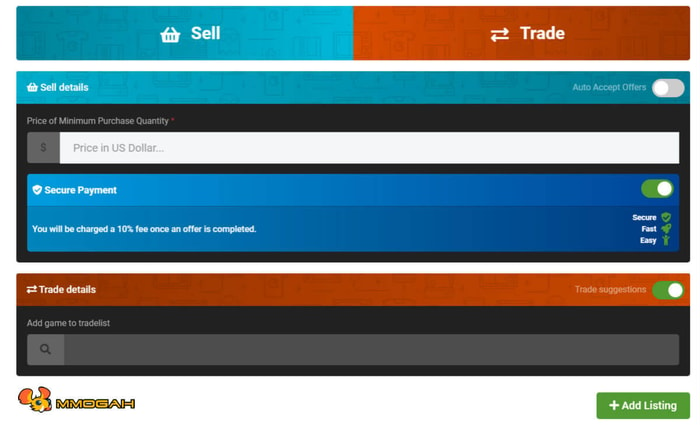
Claim: You will be charged a 10% fee once an offer is completed.
6. Modify the Details
As you can see, the Chaos Orb I tested to sell was shown on the newest listings of the home page and the game page.
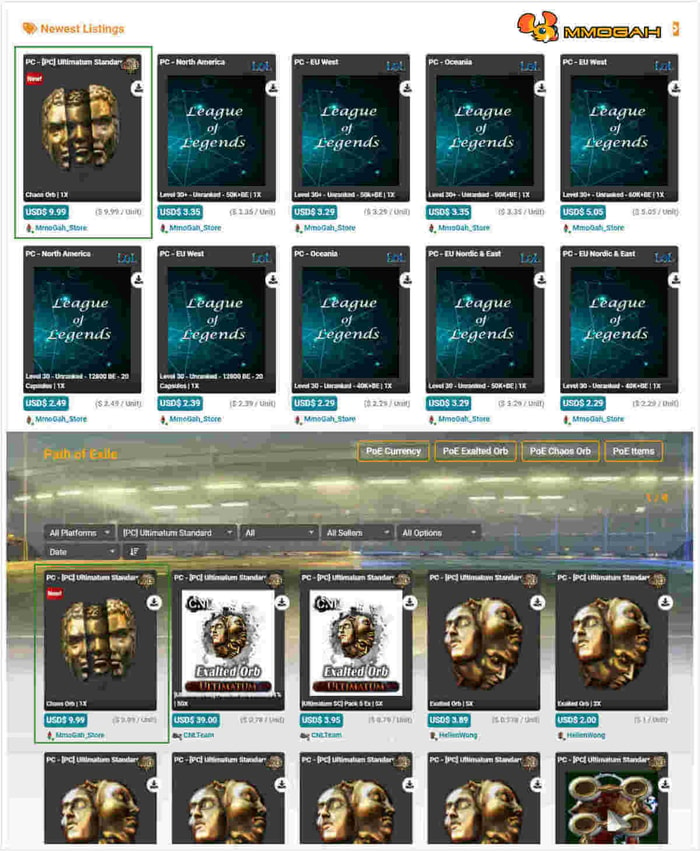
You can click the currency to enter the product details. Here you can manually top your items every 6 hours, and edit or delete your product as you need.
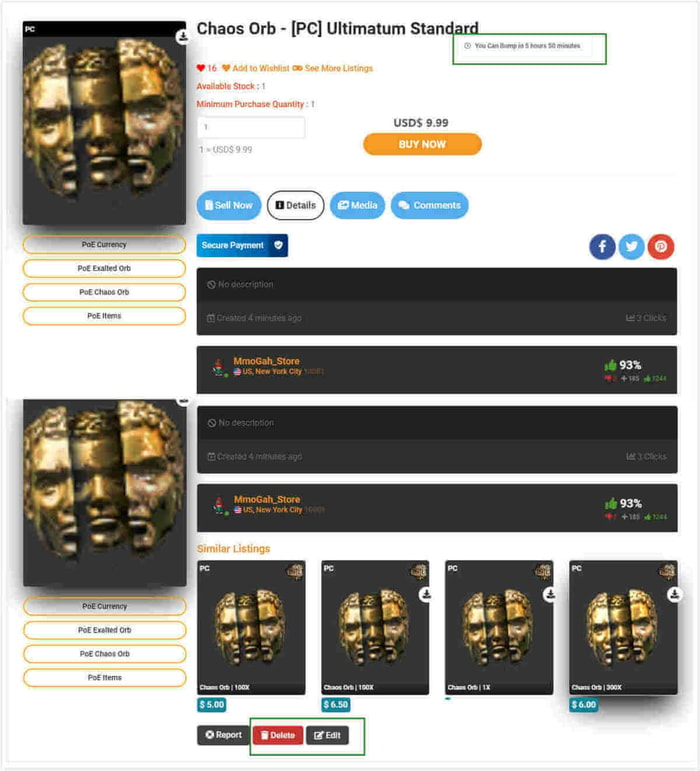
7. Accept or Decline Your Offer
When your offer has been placed by a buyer, you need to accept or decline it. If you click the “Accept” button, the “Pay Now” button will be shown to the buyer. Then you should deliver the item after the buyer has finished the payment.
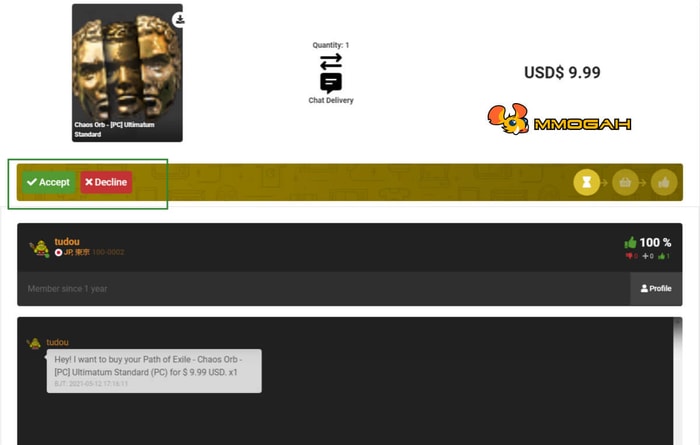
For Path of Exile Buyers
1. Read Our Buying Guide
Buying a product from our marketplace is easy, safe, and secure! Buying an item takes seconds - just search for your item, choose your payment option, and done! Protecting Buyers is our highest priority, so we have you covered under the MmoGah Buyer Guarantee.
2. Pay Your Offer
You can click the “Pay Now” button to select a method you like to pay after the seller accepted your offer. If the payment is not completed within 24 hours, this offer will be closed by the system automatically. You can also contact our official support 24/7 by the dialog box if you have any trouble with your offer.
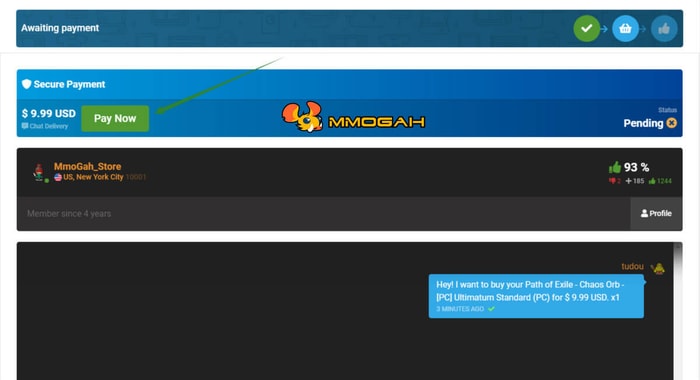
Welcome to MmoGah Marketplace. Here you can trade your PoE currency like Exalted Orbs to others. The transaction is very easy and secure.



