In this guide, MmoGah.com will share the details on how to trade runes and items fast and easily in Elden Ring.
How Can I Obtain the Runes or Items that I Ordered?
1. Head to the Church of Elleh. Please leave your sign in an open area, not a haystack or corner!
2. Keep your Network Settings the same as the image.

3. Input the Multiplayer Password that shows on your payment completed page and Order Status page. If you are not available to trade immediately, we will also send the Multiplayer Password to you via email.
4. Use the ![]() Duelist's Furled Finger (recommended) or
Duelist's Furled Finger (recommended) or ![]() Tarnished's Furled Finger to place a summon sign on the ground.
Tarnished's Furled Finger to place a summon sign on the ground.
5. Pick up Elden Ring Runes or items we dropped in our world after an invitation.
Note:
If you have not received all the items in one trade, you can place your sign once more after being sent back to your world! We will summon you again.
How To Avoid Invaders?
We highly recommend using Duelist's Furled Finger to summon, which can prevent other players from invading.
How to Get the Duelist's Furled Finger?
The Duelist's Furled Finger allows players to interact with each other in various ways, including leaving a red summon sign to other players, cooperative gameplay, and competitive gameplay like PvP.

You can obtain the Duelist's Furled Finger from a corpse found in the northmost zone of the Limgrave, located northeast of the Stormhill Shack Site of Grace. You can use the map screenshot below to navigate to this location.

While heading to this place, you will battle an NPC invader - Recusant Henricus. Then, pillage a corpse in front of a wooden door, and you will get the Duelist's Furled Finger and Small Red Effigy.
How to Pick Up Items Quickly?
You can lift your shield to increase the picking speed when picking up Elden Ring items.
How to Complete the Trade Fast When Buying the Bulk Quantity of Runes?
After picking up the runes, you have to open the inventory → Select Lord's Rune→ Use selected→ Use 99/99 → Click YES.

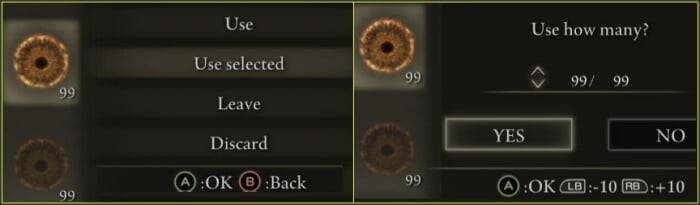
The cap of runes is 1 billion. If you buy runes of more than 1 billion, you need to go back to your world, use them up, and then trade again.
If you haven't received enough runes of your order, you should check the Sort Chest. When the Lord's Rune's number is more than 99 copies, it will automatically send 699 copies of runes into the Sort Chest.
Want to read more Elden Ring guides or tips? Welcome to visit MMOGAH.



