The effective way to level up your Exile is through trading and bulk selling, whether buying materials to make a large craft, getting mapping equipment to advance your atlas, or getting a massive new upgrade for instant power.
Endgame strategy without trading is really challenging and never advised; ensuring you comprehend how it functions is crucial. Trading is centered on earning currency by offering other gamers precious drops. We show you how to accomplish it quickly and painlessly in this guide.
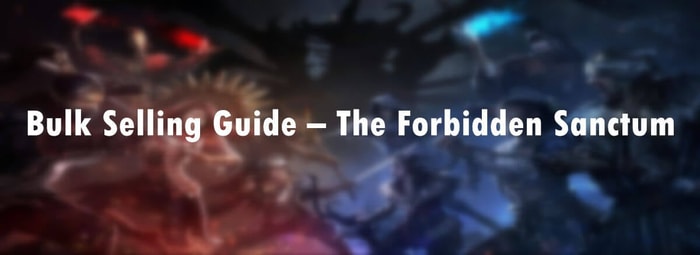
Basic of Selling in Path of Exile
You will need the in-game currency to upgrade your Path of Exile character to progress further in the game and unlock new abilities, skills, and perks.
And to get the currency easily and quickly is to sell useless items in your stash. Bulk selling is the easiest and most effective way to upgrade your character because you will have the currency to cover up all the basics upgrade of your character.
In-game currency helps you in many ways rather than just upgrading your heroic character. You can use the currency in various ways, like buying the essential crafting material to craft something powerful.
Why is it Necessary to Have In-Game Currency?
If you want to progress through the map, you can also use the currency to get the mapping supplies which will help atlas' progress. There are many ways you will see in PoE to spend your in-game currency, but you have to be careful while using your currency.
Because as you progress through the game, your character's level will also be increased, and buying the next upgrade for more powerful gear will be a little expensive, so don’t waste all your currency at the initial stage of the game.
Progressing through the game without trading items in the marketplace or getting the recommended items and stuff for your character can make your game very hard to play. So you will need to focus on gaining a handsome amount of currency by selling rare items, valuable drops, and loots.
Premium Stash and Listing of Items
In Path of Exile, your inventory and stash play a vital role. In the stash section, you save your inventory items, drops, etc. While playing the game, you can upgrade any item to increase its power which will help you in some future quest or endgame, or you can also sell or trade your stash items if they are useless.
Selling the item or trading them in exchange for orbs is easy to have some in-game currency. At the beginning of the game, you will have a stash section consisting of 1-10 tabs to collect rare items.
Once you have a good and rare item, you can list it in exchange for the orbs. If you love the game, we recommend you upgrade because some items can benefit the game as you progress. You can select an item in your stash and set the range of orbs you want to sell it for.
You can choose from plenty of options while selecting the orb range. Once you update your item listing, it will automatically be available for the other players to see and buy your listed item.
Listing Items on Stash
If you want to sell your items, you can't do it from the standard stash section, as it is only visible to you. If you want to sell your stash items and list them for selling purposes, you will need to convert your starting tabs into premium ones so they can be visible to the other players interested in buying them. In the premium stash tab, you can easily organize your listed items and design them in better order.
Follow the steps to put your items in the premium stash.
● First, you must set your premium stash to "Public" to make it visible to other players.
● Now select the item you want to add to the listing for sale
● Right-click on the selected item and change the drop-down menu to "Exact Price" from "Note."
● Now select the currency you want in exchange in exchange of your items.
● Finally, select the number of your selected currency, for example, two chaos orbs.
Price Checking Items
Once you have done your listing, you will need to recheck the amount of your selling item and the number of orbs you expect to get by selling your rare item. Pricing plays a very keen role in bulk selling your stash items.
Players often list their items too high because they think they have the rarest type of specific item. Pricing too high will eventually scare off buyers.
But it doesn’t mean that in focusing on selling your item, you list it at low prices. Lowering the price of your item than its actual price, buyers will disturb you and ask you lame questions even if they are not going to buy it.
Before you set your final listing, it is best to research and list your item.
Bulk Pricing Stacks
Listing your items in bulk is also simple, just like you list your items individually. Similar to the individual item, you will need to select the type of orb you need in exchange for your item.
The little difference over here is that you will need to select the fraction format instead of the number as you do for the individual items. The pricing formation for selling your items in bulk will be written as "Price/Quantity."
For example, if you are selling Awakened Sextant in bulk, the total quantity of Awakened Sextant is 10, and you want to sell them all for 20 orbs, your listing will look like this "20/10”.
If you have any cheap stash item and have a low market price, then you can also use the fictional method to select the price. This method sells an item that doesn't come in a round figure.
For example, the Orbs of Alchemy are very cheap and often considered to have a value equal to 1/3rd of the Chaos orb. So by using the friction method, you can list it as "20/60".
Bulk Pricing Tabs
The process of selecting the bulk price is the same as selecting the individual items. The only difference between individual selecting and bulk selecting is that an individual, you are bound to select only one item from your stash tab and then list it by confirming your price. In bulk, the pricing player can select the entire stash tab at once.
The Bulk price help you set the fixed amount of your selected stash tab. So in the premium stash, you can organize the items of the same price and select the stash tab to fix the number of items in that tab.
Once you select the tab by default, you will find the pricing of the individual item. You must change the tab to "set exact price on all items." Once you set the tab for all your items, you must select the currency you want to trade in. After setting pricing and quantity into bulk now, you will need to update your listing and set it publicly so the other players can see your bulk listing.



