It's move-in day across Tamriel! Starting today, everyone who owns The Elder Scrolls Online on PC and Mac can dive into player housing, furniture crafting, Master Crafting Writs, and more. Welcome to Homestead!

Welcome Home, Hero
There's nothing quite like coming home after an exciting day of adventuring. Whether your ideal abode is a cozy cottage in The Rift or a grand estate in Reapers March, with 39 unique homes to choose from, there's a perfect place in Tamriel for everyone. And with the robust Housing Editor tools and over 2,000 individual home furnishings and decorations, the ways you can personalize your home are nearly limitless. If you want to own one of every home, you can! All dwellings are account-bound, so all your characters can enjoy the comforts and conveniences of home.

The Homestead update, free to all ESO players, includes the following features:
•Player housing, complete with the following:
39 homes, available for purchase with gold or crowns
Robust Housing Editor tools
Over 2,000 unique home furnishings and decorations available for purchase with crowns, gold, or created with Furnishing Crafting
Home previewing
Specialty furnishings
Customizable home permissions for guildmates and friends
Housing achievements with four prestigious new titles
•Furnishing Crafting
•Master Crafting Writs
•Four new Crafting Motifs:
Ebony
Mazzatun
Ra Gada
Silken Ring
•Cyrodiil vendor changes and improvements
•Improved rewards for Cyrodiil town quests
•Dungeon ready check added to the Dungeon Finder
•Champion Point cap increase from 561 to 600
•Razer Chroma support for PC
• …and more!
To learn more about the new features and additions listed above as well as the base-game fixes and improvements, head on over to our Homestead patch notes. For more helpful info about the player housing system, including how to get your first home, how to decorate it, and where you can get home furnishings, check out our in-depth Homestead Basics Guide and our Introducing Homestead article.
Crown Store Offerings
With the launch of Homestead on PC and Mac, there is a new “Houses" category in the Crown Store. You can purchase 39 unique homes (furnished or unfurnished) and over 1,500 home furnishings with crowns (either in the Crown Store or through the Housing Editor.) If you'd like some themed furnishing sets to kick-start your interior decorating, the six packs below are some great options:
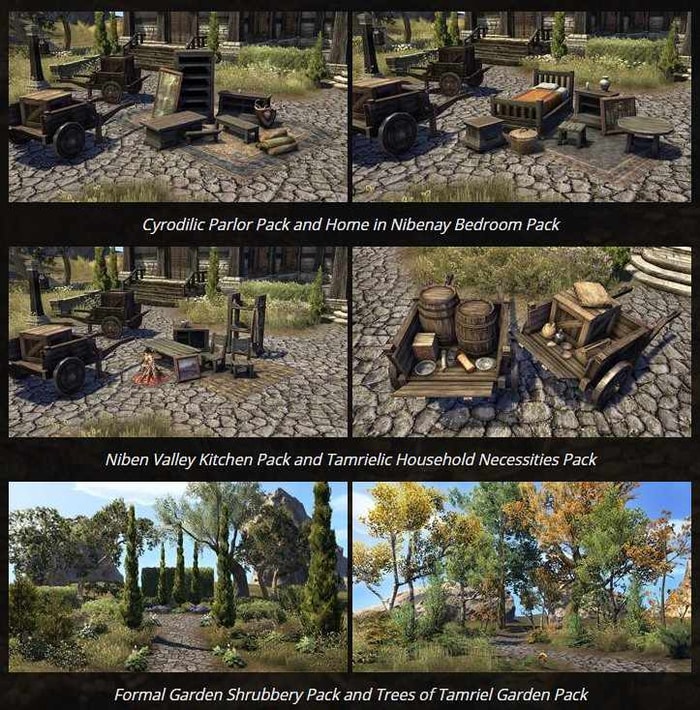
Homestead: Basics Guide
Homestead, The Elder Scrolls Online's player housing system, allows you to own and personalize homes across Tamriel. In this Basics Guide, you'll learn how to get your first home, how to purchase additional homes, how and where to get home furnishings, and more!
Content:
Acquiring Your First Home
Buying Additional Homes
Home Types & Purchase Requirements
Home Details & Previewing
The Housing Editor & Home Decorating Basics
Acquiring Home Furnishings
Enjoying Your Home with Friends

Acquiring Your First Home
There are two ways to obtain your first home in The Elder Scrolls Online. You can either choose any furnished or unfurnished home you like in the Crown Store, or go through the Homestead tutorial quest, known as “A Friend in Need", to obtain a free inn room.
For the tutorial quest, seek out Canthion the Wood Elf Housing Broker. Look for the “Housing Brochure" in the bank for every major non-DLC zone city. You can also find him at the following locations:
•Aldmeri Dominion: Auridon, Vulkhel Guard, in the Vulkhel Guard Manor & Treasury
•Daggerfall Covenant: Glenumbra, Daggerfall, in the Bank of Daggerfall
•Ebonheart Pact: Stonefalls, Davon's Watch, in the Uveran Bank
(Note: You must go to the location that corresponds with your character's home alliance.)
Once you've started “A Friend in Need", follow the quest through to completion to earn the deed to your first humble abode: an inn room apartment. Obtaining the inn room unlocks it as a new account-wide collectible, which appears in the new “Housing" category in your Collections. Here are the three available inn room names and locations:
•Daggerfall Inn – The Rosy Lion (Daggerfall Covenanent, Glenumbra, Daggerfall)
•Ebonheart Inn – The Ebony Flask Inn Room (Ebonheart Pact, Stonefalls, Ebonheart)
•Mara's Kiss Public House – Vulkhel Guard Inn (Aldmeri Dominion, Auridon, Vulkhel Guard)
If you wish to get the free inn room for each alliance, simply complete the “A Friend in Need" quest on one character for each alliance.
After acquiring your first home, it's yours to keep for no additional cost. There is no mortgage or upkeep fee associated with any of the available homes in ESO, and they are available to all characters on your account.

Buying Additional Homes
If you wish to own additional homes, you can! In fact, you can own all of them. At launch, almost every non-DLC zone will have at least one home that is available for purchase. There are two ways you can purchase additional homes: for crowns in the Crown Store and with in-game gold.
Purchasing Homes in the Crown Store
You can purchase a home – furnished or unfurnished – in the Crown Store at any time. All homes available with Homestead's launch will be available in the Crown Store with the exception of the first three inn rooms. If you purchase a home in the Crown Store, you do not need to complete the Homestead tutorial quest or any achievements.
Simply open the Crown Store and navigate to the “Houses" category. From there, you can browse through Staple Homes (small), Classic Homes (medium), and Notable Homes (large). You will be able to preview and walk through the furnished and unfurnished version of any home before making your final decision.
Purchasing Homes with Gold
If you prefer to purchase your ESO homes with in-game gold, you can. Except for the Crown Store-exclusive homes, most unfurnished homes are available for purchase with gold. Your character's first inn room is free, and they may optionally purchase the other alliance inn rooms, or you may run through the quest again on another character.
To purchase an ESO home for gold, you must first complete the “A Friend in Need" Homestead tutorial quest. Most homes also have an associated achievement you must first complete in order to unlock the option to purchase it for gold. In the case of Imperial-style homes, you need only complete the tutorial quest and own the Imperial Edition. Simply navigate to the Housing section of your Collections menu to view the gold purchase requirements for each home. You can also walk up to the entrance of available homes you find in the world (depicted by a house icon on the map) to preview and/or purchase.

Home Types & Purchase Requirements
At launch, there will be a total of 39 available player homes. Below is a brief summary of the different home types that will be available, and details on the requirements to get them.
Inn Rooms
Your journey as a Tamriel home owner will likely begin with a modest inn room. There are three inn rooms (Staple Homes), one for each alliance. You can obtain these by completing the “A Friend in Need" quest, or by purchasing the second and third inn rooms for 3,000 gold after you get the first one for free on one character. Inn rooms are not available for purchase with crowns.
You can place 15 furnishings, 1 Trophy Bust, and 1 Assistant, Mount, or Pet in an inn room on an account that does not have ESO Plus. Those limits double if you have an active ESO Plus membership. And you can have a total of 2 visitors in an inn room at a time.
Apartments
When you're ready to expand beyond your humble inn room, an affordable and cozy apartment (Staple Home) is a great next step. There are three apartment homes, one for each alliance, and they range from 11,000 to 13,000 gold (unfurnished.) You must first complete the “A Friend in Need" quest before you can purchase the apartment homes for gold.
You can place 50 furnishings, 1 Trophy Bust, and 1 Assistant, Mount, or Pet in an apartment on an account that does not have ESO Plus. Those limits double if you have an active ESO Plus membership. And you can have a total of 6 visitors in an apartment at a time.

Small, Medium, and Large Homes
There are 10 small (Staple Homes), 10 medium (Classic Homes), and 10 large homes (also Classic Homes), for a total of 30. Each one is styled after the game's 10 playable races.
Small homes range in price from 40,000 to 73,000 gold, medium homes go for between 190,000 to 335,000 gold, and large homes will run you from 760,000 to 1,295,000 gold (unfurnished.) To obtain a small, medium, or large home, you must first complete the “A Friend in Need" quest and one associated achievement. (View the in-game Housing section in your Collections menu for more details.)
The maximum item limits for furnishings, Trophy Busts, and Assistants, Mounts, or Pets in small, medium, and large homes are:
•Small Homes: 100 furnishings, 5 Trophy Busts, and 2 Assistants, Mounts, or Pets; 6 total visitors at a time
•Medium Homes: 200 furnishings, 10 Trophy Busts, and 3 Assistants, Mounts, or Pets; 12 total visitors at a time
•Large Homes: 300 furnishings, 20 Trophy Busts, and 4 Assistants, Mounts, or Pets; 12 total visitors at a time
All limits listed above, with the exception of visitors, double if you have an active ESO Plus membership. Please note that there are only 34 Trophy Busts currently in the game.
Manors
Spacious and opulent, manors are the pinnacle of Tamriel luxury. There are three manors (Notable Homes), one for each alliance. They range from 3,775,000 to 3,785,000 gold (unfurnished.) You also earn a unique achievement and title for buying each of the manors, and another for owning all of three them.
You can place 350 furnishings, 40 Trophy Busts, and 5 Assistants, Mounts, or Pets in an apartment on an account that does not have ESO Plus. Those limits double if you have an active ESO Plus membership. And you can have a total of 24 visitors in a manor at a time.
Unique Crown Store Homes
We will occasionally release unique homes that are available exclusively in the ESO Crown Store, such as the Earthtear Cavern and the Grand Topal Hideaway. These Crown Store-exclusive homes are considered Notable Homes and have the same maximum item and guest limits as manors. Keep an eye on the Crown Store for these!

Home Details & Previewing
The player housing system provides you with important details about each home you own. You can preview furnished and unfurnished versions of any home you're considering before buying.
Here are the three ways to preview homes before you buy:
•In the Crown Store: Navigate to the new “Houses" category. You can switch between unfurnished and furnished previews at any time and the preview will adjust accordingly.
•In the Collections menu: Navigate to your Collections menu and select the “Housing" tab. This will also show you the home type, location, and purchase requirements.
•Out in the world: Walk up to a home in the world and click on its door or front gate to preview.
Any home you purchase will appear in the Housing category of your Collections menu under the “Collected" section. From there, you can view details about each of your owned homes, rename them, and travel to them.
Once you purchase a home, the game will load you into your new residence. You're then free to decorate it as you please!
The Housing Editor & Home Decoration Basics
After you purchase a home, get creative with decorating! With over 2,000 available furnishings, the possibilities are limitless. Load up the Housing Editor and personalize each home to your heart's content!
The Housing Editor
When you're in a home that you own, you can begin decorating with the Housing Editor. To open the Housing Editor, press F5 on your keyboard, right on the d-pad and circle for PlayStation 4, or right on the d-pad and B on Xbox One. The Housing Editor contains multiple tabs and categories for ease of asset viewing and selection.
Place Tab:
Access this tab to place furnishings and collectibles from a categorized list of available options. This tab contains items that you picked up in the world, purchased from in-game vendors, acquired from other players, or crafted yourself. Additionally, any furnishing items purchased through a Bundle deal via the Crown Store menu will be listed for placement here.
Purchase Tab:
Access this tab to view a large list of furnishings available for a la carte crown purchase. Most items in the Purchase tab are also available via crafting or from other in-game sources.
Retrieve Tab:
In addition to directly selecting any placed items in editor mode, you may also retrieve placed furnishings from a list of placed items in the Retrieve tab of the editor, without needing to locate them in the home. This tab also shows the direction and distance for any placed item in your game – this is handy for finding a specific item out of a group of similar items.
You can also search each tab by item name to further filter your results.

Home Decoration
After you enter a home you own and access the Housing Editor, you can start placing furnishings. Furnishings are a new kind of inventory item that may be placed in a home, and can be identified by the word “Furnishing" on their tooltip. These function like any other inventory item until it is time to place them in a home. In addition to normal furnishings, some have special functionality such as lights you can turn on and off, seating objects you can sit on, books you can read, Target Skeletons with which you can practice your combat skills, and normal and attunable crafting stations. Attunable crafting stations can be attuned at any item set crafting station location in Tamriel, allowing you and your guests to craft pieces from that set in the comfort of your home (as long as they meet the Trait requirements.)
Each home has a limit to how many items, collectibles, and visitors that may be present, with larger homes having higher item limits. There are separate limits for furnishings, furnishing collectibles, and other collectibles such as pets or mounts. You can see how close you're getting to the item limit through the housing menu which displays a House Information panel. From there, you can see the current and maximum value for Furnishings and Collectibles. Once placed, a furnishing is removed from your inventory or bank and is stored in the house, counting towards the maximum number of items that can be placed in the home.
If you have an active ESO Plus membership, the number of objects you can place in your home doubles. In the event your ESO Plus membership lapses, you will not be able to add any additional items to your home until you drop below the regular item cap but you will still be able to move items around and remove them in order to do so.
Watch for our in-depth Housing Editor & Home Decoration guide in the near future!
Acquiring Home Furnishings
There are a variety of ways you can obtain home furnishings to personalize your Tamriel homes. Below is a short description of each.
Home Goods Furnishers:
These vendors can be found throughout Tamriel in each alliance's main city and all capitals, and offer a number of basic home commodities as well as local plants and natural stone from the region in which they are located. There is also a Home Goods Furnisher in Cyrodiil from which you can purchase items for AP.
Achievement Furnishers:
These vendors stock special bind-on-pickup items that you can purchase for gold or AP after completing the associated achievements. These items are themed to the corresponding achievement, allowing you to add unusual items to your home that you've earned by adventuring and questing. They are located throughout Tamriel, including in Cyrodiil.
Luxury Furnisher:
The Luxury Furnisher, Zanil Theran, is located in the Hollow City within Coldharbour over the weekend and has an exquisite and expensive collection of rotating premium goods that are available for a very limited time, similar to Adhazabi Aba-daro the Golden in Cyrodiil. Look for Zanil Theran inside “Cicero's Food & General Goods" when he sets up shop!
(Please note: The Luxury Furnisher will not appear and begin selling goods until February 24, 2017.)

Fishing:
Though rare, you may catch aquatic-themed decorations while fishing at a fishing hole. These decorations will differ based on the type of fishing hole – some come from the ocean, while others come from fresh waters. Starfish, for example, can only be found in oceans and not from lakes.
Furnishing Crafting:
You can also craft furnishings for yourself, or to sell and trade to other players. To craft a furnishing, you will need to obtain a specific furnishing plan and the needed materials. Furnishing plans are found in the world, much like Provisioning recipes. All tradeskill disciplines now have a new tab at their respective stations for furnishing plans.
Keep an eye out for our upcoming Furnishing Crafting guide for more details.
Justice Activities:
You can get recipes and the occasional furnishing item from pickpocketing and murder. Sometimes crime does pay!
Master Writs:
Occasionally, when completing a top-of-the-line Crafting Writ, you will receive a sealed invitation to create something very specific. These are Master Writs, filtered through the various unknown quartermasters by the Mastercraft Mediator and awarding a unique form of scrip used for a variety of unique goods.
Rolis Hlaalu, the Mastercraft Mediator, can be found in the cities of Wayrest, Mournhold, or Elden Root, but only if you actively have a Master Writ ready to turn in, or if you have completed one before. He sells the goods listed below; however, he will only accept Writ Vouchers – the reward for Master Writs – in trade.
•Crafting stations you can place in your home, for both conventional and item set crafting purpose
Item set crafting stations need to be “attuned" at the normal location for that item set before they can be placed
•The plans to craft furnishings fit for a master crafter
•The Ebony motif chapters, book, and style item
•The plans and materials for crafting Target Skeletons and Robust Target Skeletons
•Curious parcels that will always deliver plans for rare furnishings
Watch for our upcoming guide on Master Writs!
Purchase Tab in the Housing Editor:
You can also purchase home furnishings via the Housing Editor while in a home you own. Furnishings purchased from the Housing Editor are bound, but may be moved to other homes you own. These items are purchased for crowns, and cannot be traded or sold for gold.
Shadowy Supplier:
With the release of Homestead, the Shadowy Supplier will rarely award one of a selection of Dark Brotherhood-themed home decorations.
Undaunted Busts:
Beginning with the launch of Homestead, the final boss of each Veteran Dungeon, Trial, or Arena will drop a collectible bronze bust of one of the iconic monsters from that piece of content. Busts are account-wide collectibles, and can be placed once in each owned home. Busts from Trials and Arenas include a marble stand. There are a total of 34 Undaunted Busts available in Homestead.

Enjoying Your Homes with Friends
After purchasing a home, invite your friends and guildmates over for a housewarming party! Each home is instanced and has its own suite of access permissions, so you can choose exactly who can visit and even decorate your homes.
To access a home's access permissions, open the Home Editor and navigate to the “Settings" tab. From there, you can choose to allow or restrict access to that specific home – you may set different permissions for each of your guilds and on a per-individual basis. You can even ban specific individuals, while allowing the rest of a guild access (just in case you want to hang out with most of your guildies, but Tony keeps spilling mead on your favorite rug.) Once set, you can immediately copy the permissions settings of a previous home to any new home when purchasing a new home, and can modify permissions for individual homes.
Players with Visitor access may interact with your placed furnishings but may not move anything, whereas those with Decorator access may freely reposition and relocate items already placed in your home. Other players may not add or remove housing items from your home regardless of their access settings. Players do not need to be on your friends list or in a guild in order for you to add them as a “Visitor" or “Decorator" in your House Settings.
As a homeowner, you can also set a primary residence from within the Housing Settings menu. Your primary residence is where your friends or guildmates will go when they try to visit your home while you are offline. When you are online, other players with Visitor or Decorator access may jump directly to you in any home via the group, friends, or guild lists. When you're offline, they can visit your primary residence via the same lists by clicking on your name and selecting “Visit House." If a visitor has overstayed their welcome, you may also rescind access to visiting players at any time, resulting in the immediate eviction of that player from their home.
And don't forget you can duel other players in your home, too! Just make sure you have enough space – dueling is not possible in inn rooms or apartment homes.
Today, you will finally become a proud Tamriel homeowner. And this is just the beginning of ESO's player housing system. You can expect more homes, furnishings, and improvements to the player housing system in the future.
ESO is more and more interesting along with the new update of Morrowind and Homestead now. Just like other MMOs, if you don’t have enough time to improve your level, you can use ESO Gold to purchase not only gear and weapons, but also awesome items in game. Of course, you can buy ESO Gold right here in Mmogah, since it’s a so reliable ESO Gold seller that more and more players chose to buy ESO Gold from. If you don’t know how to choose a Safe website to buy ESO gold, you can read this Guide first, you've found which one is the best of those choices! Whenever you need to buy ESO Gold, our Live Chat is 24/7 online.
Helpful Links:



