The journey through WoW Classic Fresh is as nostalgic as it is challenging. Whether you’re tackling dungeons, leveling up, or optimizing your character for raids, addons can significantly enhance your gameplay experience. From organizing your bags to tracking your cooldowns, the right addons can make a world of difference. In this guide, we’ll introduce the most useful and powerful addons for WoW Classic Fresh, helping you navigate Azeroth more efficiently and enjoy the game to its fullest.
1. Cpt. Stadics’ Vendor Treasures
This addon helps players identify locations where they can purchase green items from vendors. It’s especially useful for players who are not familiar with vendor locations or the specific items they offer.
Features:
1. Location Marking:
• The addon marks NPC locations on the map with icons, indicating where vendors are situated.
2. Item Preview:
• By left-clicking the icon, you can view the types of items available for purchase at that specific vendor.
3. Fresh Launch Utility:
• Extremely helpful during a fresh server launch when the Auction House has limited or no items listed.
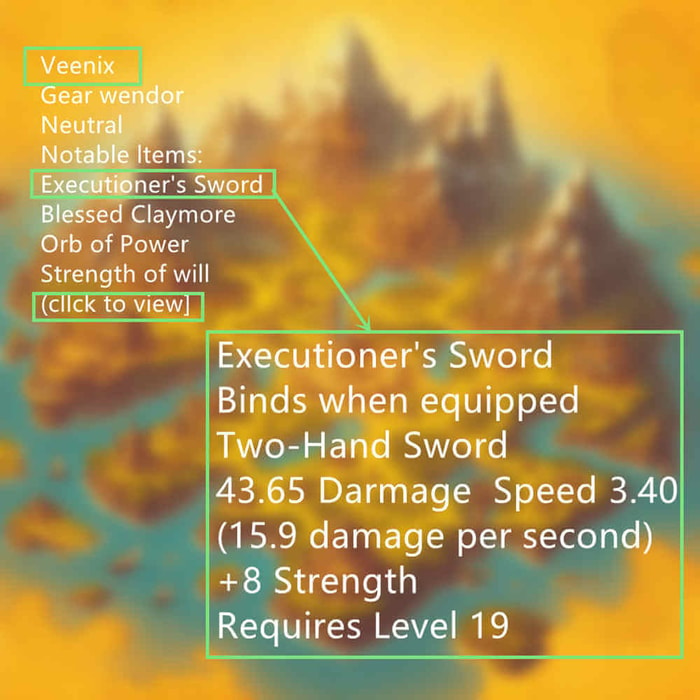
2. Leatrix Maps
Leatrix Maps enhances your map functionality by providing additional customization options and useful features to make navigation easier.
Features:
1. Map Scaling:
• Allows you to adjust your map’s size (scale) for better visibility and usability.
2. Unexplored Zones:
• Highlights zones that you haven’t discovered yet, making exploration more efficient.
3. Flight Masters:
• Displays the locations of Flight Masters to help with travel planning.
4. Zone Exits:
• Marks zone exits with arrows, indicating how to leave a specific area easily.
Utility:
• This addon can save time and effort, especially when exploring new zones or navigating unfamiliar areas.
3. Scrap
Scrap is an inventory management addon that simplifies selling trash items, helping players save time and optimize their inventory.
Features:
1. Automatic Selling:
• Automatically sells all gray items (trash items) you don’t need and wouldn’t post on the Auction House.
2. “Sell Junk” Button:
• Includes a manual button to sell junk items when interacting with a vendor quickly.
3. Sell Price Highlighting:
• Displays the selling price of items in your inventory.
• Useful when you’re low on inventory space and need to destroy items—this feature helps you decide which item to discard to minimize WoW Classic Fresh gold loss.
Utility:
• Helps you manage inventory space efficiently, save time, and avoid unnecessary losses during gameplay.
4. Speedy Autoloot
Speedy Autoloot improves the looting process by significantly speeding it up, making it more efficient, especially during farming sessions.
Features:
1. Faster Looting:
• Speeds up the looting process compared to the standard Auto Loot feature.
• Eliminates the delay caused by the loot window animation, allowing for quicker item collection.
2. Time-Saving:
• Saves time during regular gameplay and is particularly useful for AoE farming or situations where you loot multiple creatures in quick succession.
Utility:
• An excellent addon for maximizing gold and efficiency during farming or grinding sessions, as it increases your hourly loot potential.
5. Questie
Questie is a must-have addon for WoW Classic, as the game lacks a built-in quest helper. It provides essential questing information directly on your map, making questing more efficient and less time-consuming.
Features:
1. Quest Markers:
• Displays icons on your map indicating quest objectives, such as where to slay enemies or collect items.
2. Quest Status Indicators:
• Shows question marks for quests that need to be handed in.
• Displays exclamation marks for available quests.
3. Additional Map Icons:
• Marks useful locations like Flight Masters, mailboxes, and innkeepers.
4. Customizable Display:
• Allows you to turn specific features on or off to suit your needs.
Utility:
• Eliminates the need to manually look up quest information online, saving time and enhancing the overall questing experience.
6. Five Second Rule
The Five Second Rule addon is designed for casters to help them manage mana regeneration efficiently by visualizing the mechanics of the “five-second rule” in WoW Classic.
Features:
1. Five-Second Timer:
• Displays a bar indicating the five-second window after casting a spell during which mana regeneration is paused.
2. Mana Regen Visualization:
• Highlights when mana regeneration resumes (every two seconds after the bar turns gray).
3. Reset Indicator:
• Alerts you when the five-second timer resets if you cast another spell before mana regeneration begins.
Utility:
• Essential for mana efficiency, particularly for raids or extended combat casters.
• Helps players time their spells and downtime to maximize mana regeneration and avoid unnecessary mana loss.
Recommended For:
• Casters aiming to optimize performance, especially during mana-intensive content like raiding or dungeon running.
7. 1-60 Leveling Addon – RestedXP
This addon serves as an ultimate leveling guide for WoW Classic, providing a step-by-step route to level efficiently from 1 to 60. It is available in both a free version (levels 1-20) and a paid version (full access).
Features:
1. Optimal Leveling Routes:
• Guides you through the most efficient questing paths tailored to your class and race.
• Allows you to switch zones and adjust the guide to your preferred questing area.
2. Attunements and Keys:
• Provide step-by-step instructions for unlocking attunements, obtaining Tier 0.5 gear, and acquiring dungeon keys.
3. Quest Tracking:
• Displays numbers on the map indicating the order of quests.
• Includes an “Active Targets” window to target and mark quest objectives, even if they are behind buildings or out of view.
4. Automated Questing:
• Automatically picks up and hands in quests, seamlessly moving to the next step in the guide.
5. Class and Race Specificity:
• Automatically detects your class and race, adapting the guide to your unique needs, including the best times and methods to complete class quests.
Utility:
• Great for players who want an optimized leveling experience without constantly looking up quests.
• Works for both factions and dynamically adjusts based on your character’s needs.
Additional Information:
• Free for levels 1-20.
• The full version requires payment but includes a discount if using a provided code.
8. WeaponSwingTimer
WeaponSwingTimer is a combat efficiency addon that tracks the timing of your character’s and your target’s auto-attacks, helping you optimize damage output and avoid unnecessary damage.
Features:
1. Swing Timer Display:
• Shows the cooldown until your next auto-attack for both melee and ranged weapons.
• Helps with timing movement or actions between swings to maximize efficiency.
2. Kiting Utility:
• Particularly useful for low-level Hunters without slow effects.
• Allows players to move between auto-attacks (“kite”) while still damaging their target.
3. Target Swing Bar:
• Option to enable a bar displaying the timing of your target’s auto-attacks, helping you anticipate and minimize damage.
4. Customizable UI:
• Adjust the scale of the addon display.
• Options to hide offhand weapon swings or tweak other display elements.
Utility:
• Reduces incoming damage by allowing strategic movement.
• Enhances leveling efficiency, particularly for Hunters and melee classes reliant on auto-attacks.
9. Abyss UI
Abyss UI is a customizable user interface addon that enhances the visuals and functionality of your UI, providing a cleaner and more modern aesthetic for WoW Classic.
Features:
1. Darkened UI Theme:
• Action bars, spell books, maps, and other UI elements have a darker appearance, offering a sleek look.
2. Enhanced Damage Numbers:
• Changes the style of damage numbers to resemble popular addons like Nice Damage.
3. Customization Options:
• It includes various themes and artistic styles for your UI and is configurable in the addon settings.
4. 3D Portraits:
• Option to enable 3D portraits for your character and target.
• Target portraits can display your opponent’s class, which is particularly useful in PvP.
5. Automatic Features:
• Includes options for automatically repairing equipment and selling junk items.
6. Extensive Customization:
• Allows for turning numerous features on or off to tailor the UI to your preferences.
Utility:
• Ideal for players seeking a modern, clean UI with functional enhancements.
• Offers aesthetic improvements and quality-of-life features, making it suitable for PvE and PvP players.
10. Logout Skips (Only Deathskips)
This addon is a utility tool for players who are not playing Hardcore Mode. It provides helpful visual guides for death skips, enabling faster travel or strategic respawns.
Features:
1. Death Skip Indicators:
• Displays areas on the map where dying will respawn you at specific Spirit Healer locations.
• Helps you plan your death skip to save time and reach desired locations more quickly.
2. White Line Boundaries:
• Shows the boundaries (e.g., triangles or other shapes) on the map to indicate the area where you need to die for a specific respawn point.
Utility:
• Useful for non-hardcore players to efficiently utilize death mechanics for faster travel.
Helps avoid unnecessary respawn confusion or wasted time by clearly showing Spirit Healer locations.
11. Atlas Loot
Atlas Loot is a valuable addon for planning gear upgrades and rewards. It provides a comprehensive database of items from dungeons, raids, professions, and factions.
Features:
1. Dungeon and Raid Loot:
• Allows you to browse loot tables for all dungeons and raids, helping you identify useful gear for leveling or endgame content.
2. Crafting Information:
• Displays crafting recipes, required materials, and the Profession skill level needed to create items.
3. Faction Rewards:
• Shows rewards from factions, including the reputation level required to obtain rare or epic items.
Utility:
• Essential for players who want to optimize their gear progression during leveling or at max level.
• A helpful resource for planning reputation grinds or crafting goals.
12. Auctionator
Auctionator simplifies and optimizes the use of the Auction House, making it easier to buy, sell, and manage your listings efficiently.
Features:
1. Shopping Tab:
• Adds a “Shopping” tab where you can search for items by name.
• Automatically scans all pages of results, displaying the cheapest item at the top for quick and easy purchasing.
2. Selling Tab:
• Displays all items in your inventory to the left, allowing you to select and post an item with one click.
• Automatically undercuts existing listings by a small margin to maximize your chances of selling.
• Allows you to manually set your own price and change the auction duration if needed.
3. Canceling Tab:
• Enables you to quickly cancel specific auctions by clicking on the item, which is useful for making adjustments or removing listings.
Utility:
• Ideal for players looking to maximize gold earnings through the Auction House.
• Simplifies and speeds up buying and selling compared to the default Auction House interface.
13. AdiBags
AdiBags is a highly customizable bag management addon that automatically sorts and organizes your inventory, making it easier to manage items.
Features:
1. Item Highlighting:
• New items are highlighted when looted (e.g., gray, blue, green, and epic items are displayed with distinct colors).
2. Automatic Sorting:
• Automatically categorizes items into groups such as armor, jewelry, quest items, and more.
3. Customization Options:
• Includes a menu in the top-right corner to turn on or off specific categories (e.g., hiding quest items if you don’t want them displayed).
4. Configuration Command:
• Typing /Adibags opens the configuration menu, allowing you to adjust settings, including bag scale and layout preferences.
Utility:
• Perfect for players looking to declutter and organize their inventory efficiently without manual effort.
14. What’s Training
What’s Training helps players manage their spell upgrades efficiently by showing what abilities can be learned at each level, saving time and unnecessary trips to class trainers.
Features:
1. Spell Preview:
• Adds a question mark icon to the bottom right of your spellbook.
• Clicking it displays a list of spells and abilities available to learn every second level.
2. Trainer Visit Optimization:
• Allows you to see if there are useful upgrades available before traveling to your class trainer.
3. Leveling Utility:
• Helps you decide whether to continue leveling in the open world or return to your main city to train.
Utility:
• Reduces wasted time traveling to trainers unnecessarily.
• Perfect for players focused on efficient WoW Classic Fresh leveling and gameplay planning.
15. OmniCC & BigDebuffs
These two addons work together to enhance visibility of crowd control (CC) effects, cooldowns, and debuffs, making them particularly useful for PvP players or classes with CC abilities.
Features:
OmniCC:
1. Cooldown Timer Display:
• Shows the remaining cooldown time on your abilities directly on your action bars.
• Helps players manage ability usage efficiently.
BigDebuffs:
1. Debuff Highlighting:
• Enlarges and highlights crowd control effects (like stuns, silences, or roots) on unit frames.
2. Duration Display:
• Shows the remaining time for CC effects on enemy and friendly targets.
Combined Utility:
• Together, these addons provide a seamless and detailed view of CC effects and ability cooldowns, improving awareness and responsiveness in both PvE and PvP scenarios.
Recommended For:
• PvP players who need precise information on CC effects.
• Classes with CC abilities to optimize control over enemies.
16. Bartender4
Bartender4 is a highly customizable addon for managing and personalizing action bars, allowing players to create a cleaner and more functional UI.
Features:
1. Action Bar Customization:
• Lets you resize, scale, and adjust padding for your action bars.
• Provides options to lock and unlock bars for easy repositioning.
2. Add or Remove Bars:
• Add more action bars for spells, macros, or abilities if needed.
• Disable individual bars to declutter the UI.
3. Reputation and Experience Bars:
• Enables customization of reputation and experience bars, including size and visibility.
4. Blizzard Art Bar Options:
• Allows you to hide the default Blizzard Art Bar, including elements like the Griffon artwork, for a cleaner UI.
5. Micro and Bag Bar Customization:
• Adjust the size and position of the micro menu and bag bar for improved accessibility.
Utility:
• Ideal for players who want a clean, functional, and personalized UI.
• Perfect for optimizing space and tailoring the UI to individual preferences.
Setup Tip:
• Type /bt in the chat to access Bartender4 settings and unlock customization options.
17. Dark Mode
Dark Mode provides a darker theme for your UI, offering a sleek and modern look to various interface elements.
Features:
1. Darker UI Elements:
• Applies a dark theme to most UI components, including:
• Target portrait
• Player portrait
• Action bars
• Spellbook
• Other UI elements
2. Customizable Target Portrait Positioning:
• It allows you to right-click your target portraits to unlock them and drag them to your preferred position on the screen.
• These adjustments do not require additional addons.
Utility:
Ideal for players who prefer a darker, modern visual style for their UI.
Enhances aesthetics while maintaining functionality.
18. Details! (Damage Meter)
Details! is a powerful damage and healing meter addon that provides detailed performance metrics for you and your group, making it an essential tool for raiding and group content.
Features:
1. Performance Tracking:
• Tracks and displays detailed data on damage and healing done by each group or raid member.
2. Player Awareness:
• Identifies players standing in avoidable mechanics or failing to perform their roles properly.
3. Customizable Metrics:
• Tracks additional metrics such as dispels, interrupts, and other raid-relevant actions.
4. Improves Raid Efficiency:
• Provides insights to improve individual and team performance during encounters.
Utility:
• Essential for raiders to analyze and improve their gameplay.
• Useful for leaders to monitor team performance and identify areas for improvement.
19. Threat Plates
Threat Plates is a nameplate addon that enhances visibility and provides detailed information, improving gameplay awareness in both PvE and PvP.
Features:
1. Larger Nameplates:
• Enlarged and adjustable nameplates for better visibility during combat.
2. Health Display:
• Displays the remaining health of enemies directly on the nameplate.
3. Debuff Timers:
• Shows the remaining duration of damage-over-time (DoT) effects and crowd control (CC) abilities applied to targets.
Utility:
• Increases combat clarity by providing more detailed information on targets.
• Ideal for players who rely on DoT or CC abilities, as it helps track their effects more easily.
20. ActionCamPlus
ActionCamPlus adjusts the in-game camera to provide a more dynamic and cinematic perspective, changing the default character view.
Features:
1. Camera Positioning:
• Moves your character slightly off-center in the camera view, typically to the left.
2. Cinematic Feel:
• Creates a more immersive and visually dynamic experience by breaking away from the standard centered camera position.
Utility:
• Ideal for players looking for a fresh visual experience or prefer a cinematic style while exploring or engaging in combat.

Conclusion
Addons are the secret weapons that transform a good WoW Classic Fresh experience into a truly great one. Incorporating these essential tools into your gameplay save time, optimize performance, and enjoy the game like never before. Whether you’re a casual adventurer or a dedicated raider, these addons will help you tackle every challenge Azeroth throws at you. So, install your favorites, jump into the world, and let the adventure begin!



