All Categories
 Welcome to ESO's Night Market: A Comprehensive GuideThe Night Market is a thrilling new addition to The Elder Scrolls Online, launching on April 2nd with Season Zero: Dawn and Dusk. This guide will help you explore the Night Market's districts, factions, activities, and rewards, ensuring you get the most out of this unique event, whether you're a veteran or a newcomer.By Michel Z
Welcome to ESO's Night Market: A Comprehensive GuideThe Night Market is a thrilling new addition to The Elder Scrolls Online, launching on April 2nd with Season Zero: Dawn and Dusk. This guide will help you explore the Night Market's districts, factions, activities, and rewards, ensuring you get the most out of this unique event, whether you're a veteran or a newcomer.By Michel Z
 Elden Ring PvE Meta Breakdown 2026: Strongest Weapons and Builds RankedElden Ring has reached a unique point in its lifecycle. With Shadow of the Erdtree expanding the sandbox rather than replacing it, players now face a real question: which weapons and builds are still worth committing to after the DLC—and which ones have quietly fallen behind.
Elden Ring PvE Meta Breakdown 2026: Strongest Weapons and Builds RankedElden Ring has reached a unique point in its lifecycle. With Shadow of the Erdtree expanding the sandbox rather than replacing it, players now face a real question: which weapons and builds are still worth committing to after the DLC—and which ones have quietly fallen behind. Diablo 4 Season 11: Complete Mythic Farming GuideSeason 11 introduces the most aggressive Mythic farming environment Diablo 4 has ever had. With the addition of Mythic Prankster Nightmare Dungeons, expanded Divine Powers, and multiple guaranteed sources of Resplendent Sparks, players can now farm Mythics consistently instead of relying entirely on random drops.By Jessie
Diablo 4 Season 11: Complete Mythic Farming GuideSeason 11 introduces the most aggressive Mythic farming environment Diablo 4 has ever had. With the addition of Mythic Prankster Nightmare Dungeons, expanded Divine Powers, and multiple guaranteed sources of Resplendent Sparks, players can now farm Mythics consistently instead of relying entirely on random drops.By Jessie Star Citizen Alpha 4.6 Version Comprehensive Preview: A New Era of OpportunityWith Alpha 4.6 now open to all waves of testers, the Star Citizen universe is poised for its most revolutionary update since the introduction of the Beacon System. This guide breaks down the core updates, economic shifts, and high-efficiency aUEC strategies to help captains prepare for the new frontier.By Justina
Star Citizen Alpha 4.6 Version Comprehensive Preview: A New Era of OpportunityWith Alpha 4.6 now open to all waves of testers, the Star Citizen universe is poised for its most revolutionary update since the introduction of the Beacon System. This guide breaks down the core updates, economic shifts, and high-efficiency aUEC strategies to help captains prepare for the new frontier.By Justina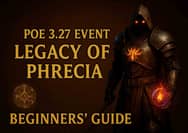
 Diablo 4 Season 11: How to Farm the Mythic Prankster Nightmare SigilIf you are chasing the Mythic Prankster Nightmare Dungeon Sigil in Season 11, this guide breaks down the most efficient farming loop currently available. This is not a guaranteed method. The sigil is extremely rare. What this loop does is stack the odds in your favor by forcing as many Nightmare Sigil drops and rerolls as the game allows.By Ansley
Diablo 4 Season 11: How to Farm the Mythic Prankster Nightmare SigilIf you are chasing the Mythic Prankster Nightmare Dungeon Sigil in Season 11, this guide breaks down the most efficient farming loop currently available. This is not a guaranteed method. The sigil is extremely rare. What this loop does is stack the odds in your favor by forcing as many Nightmare Sigil drops and rerolls as the game allows.By Ansley
 Everything You Need to Know About the Gold Coast Bazaar of ESOThe Elder Scrolls Online is launching the Gold Coast Bazaar, a new storefront that revives classic collectibles and introduces fresh gameplay options. This guide covers its features, access methods, the new trade bar currency, and available rewards.By Michel Z
Everything You Need to Know About the Gold Coast Bazaar of ESOThe Elder Scrolls Online is launching the Gold Coast Bazaar, a new storefront that revives classic collectibles and introduces fresh gameplay options. This guide covers its features, access methods, the new trade bar currency, and available rewards.By Michel Z Diablo 4 Season 11 Tower Leaderboards: Top 10 BuildsAs Season 11 progresses in Diablo IV, the meta for pushing high-tier Pit content—and preparing for the upcoming Tower—has largely stabilized. The performance gap between top-tier builds and weaker options is now much clearer, especially at extreme difficulty levels.By Jessie
Diablo 4 Season 11 Tower Leaderboards: Top 10 BuildsAs Season 11 progresses in Diablo IV, the meta for pushing high-tier Pit content—and preparing for the upcoming Tower—has largely stabilized. The performance gap between top-tier builds and weaker options is now much clearer, especially at extreme difficulty levels.By Jessie