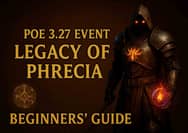PoE Trade Macro Guide is a hot word in google, which has attracted lots of players’ attention. Now please follow me to know more information about this. As you know, Path of Exile Trade Macro is an Autohotkey (AHK) script that it provides several convenient QoL features for PoE Trade. This includes automatic price check macro, which allows you to fast check how much the PoE Items are. It means that you do not need to open up a web page or anything like that. It makes things much easier and it can help you greatly, especially when you are on the hunt to buy PoE Exalted Orb. By the way, if you want to level up fast, I advise you to find a safe and reliable PoE Items and PoE Power Leveling website for help.
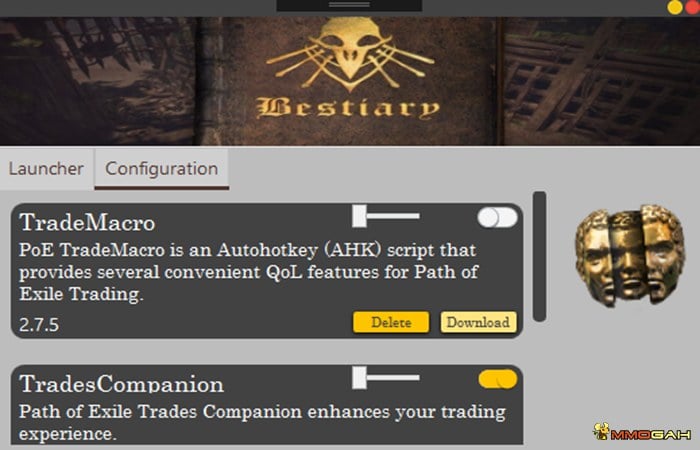
Now let’s see how to build up this PoE trade macro scrip below:
1. Players have to download Auto Hot Key first. It will be installed when it is downloaded. It takes several minutes at most for the whole process.
2. Then you need to download the PoE Trade Macro. It is simple and you just download the latest version. It is worth taking note of the various commands, so you have an idea how to make good use of this script.
3. After downloading the folder, you should extract it to the easiest place for you. It is better to have a dedicated auto-hotkey script folder to make this easier for you.
4. After finishing extracting, you can click the file that says Run Trade Macro. One convenient thing about this version is that you can update it from here, so you do not need to go back to the site.
5. You can click your taskbar to check whether it is running. From here you can mess around with settings, and check for specific items in general, and adjust the script to meet your requirement. When the script is running, you should get ready to make plans with your PoE Currency.
6. One thing to note is that you must make sure the script is running every time when you start your game. Just click on the tab and make sure it is on. When you turn off your computer, it can also turn off the script and most of the time it will not turn back automatically.
7. If you take note of different commands you do now, you can get a lot of fun from this script. One of the most useful aspects is price checking. Just click on an item and press CTRL+D then it will do a quick search and give you the most recent prices that the item is being sold for.
8. If you are in a party and one of your friends finds something cool and want to know how much he can get for it. You can feel free to share this information in the chat.
9. Look at the different options. This script is great and you can get specific items, so I am sure you can get a lot of fun from this.

Now let’s see some questions that players may encounter in PoE Trade Macro.
1. How to update the configuration files and additional Macros?
With version 2.0.0, those files have been moved to the Windows User Folder/Documents/PoE Trade Macro (depending on OS version). When you start the script, it will check whether these files exist in the user folder and whether there are changes for those files compared to the last script version. If that's the case, these files can be backed up and replaced with the updated files. This means you don’t need to do anything when using/installing a newer version unless the update makes changes to them.
2. My shortcuts aren't working (except ctrl + c maybe), what's wrong?
You're probably executing the wrong file. Run Trade Macro.ahk is the only file to use in the root directory. You can also try to run it as administrators, and this should always be the case.
3. Error: Call to nonexistent function
Specifically: GuiAddGroupBox.
This error can start the script by using the Windows File Explorer Quick Access. Starting it through other ways or by a shortcut to the script (using quick access) should work.
4. Error: The application fails to initialize properly (0xc0000142)
Probably you're missing the Visual C + Redistributables.
5. The script can't find any items (no results), what's wrong?
There could be many reasons for PoE Trade. The first thing is to use “run_only_this.ahk” if you're using Run Trade Macro but no administration Elevation.ahk, especially on Windows 10. If this doesn't help, you can use the PoE Trade Website and see whether you can find an open problem for you or the problem report.
6. Do I need to edit the .ini file to change settings?
No, you can right-click the scripts icon in your system tray and select "PoE Item Info Settings" to edit both PoE-ItemInfos and PoE-TradeMacros settings.

7. Can this script price the rare items?
You can use the advanced search to choose the mods that should be considered. Regarding default search and normal/magic/rare items, we only consider the items names (Jewels and Flasks) or type (Amulet). The following important properties should be considered: they have the highest item level for crafting (for example ">= 84" for armor pieces). Item subtype has a desired crafting base (for example "Hubris Circlet") and it has the proper item level.
8. How does searching gems work?
The results have the same corruption state as your gem. This can be customized by changing the Gem Level setting. If your gem has quality, it includes the min-quality and max-quality. This can be changed to a range (min-quality = gem quality-x and max-quality = gem Quality + x) by editing the Gem Quality Range setting.
9. How can I run this script on windows startup/shortcut/batch file?
I know players may meet some problems about running the script at startup via the shortcut in the startup folder. One solution about this is using a batch-script (.bat) with the following contents and executing it at startup:
cd /D "C:\Full\Path\To\Script\PoE-TradeMacro"
start Run_TradeMacro.ahk
10. Where is the "no admin elevation" run script?
It has been removed and replaced with a command line argument, and you can run the script without elevation. You should make a Windows shortcut to run TradeMacro.ahk and right-click its target field and then add no elevation in the end.
You can Run_TradeMacro.ahk via a batch script (or whatever language you want), for example:
cd /D "C:\Full\Path\To\Script\PoE-TradeMacro" -noelevation
start Run_TradeMacro.ahk
Above is the introduction of PoE Trade Macro, and hope this article can help you. If you are interested in more PoE News, please visit MmoGah.com.