In the world of UNDECEMBER, Runes, Zodiacs, and Gear are the three main parts of your build creation, allowing you to make your own spectacular and unique build. In this guide, the UNDECEMBER official Youtube channel will explain the other two basics of creating your build – Zodiac and Gear.
Zodiac
The Zodiac system is unique to UNDECEMBER, allowing you to improve your build's effectiveness. You can think of the Zodiac as your character's stats and passive skills.
Zodiac Base Stats
The Zodiac consists of two parts. The first part is your base stats, located at the center of the Zodiac screen. You will get five Zodiac Stat points every time you level up. Each point can upgrade your character's Strength, Intelligence, and Dexterity. You can freely invest in stats to fulfill the requirements of your Skill Runes and Gear.
Zodiac Traits
The second part is the Zodiac Traits, located all over the Zodiac screen. Zodiac Traits are the most important part of forming a variety of unique builds. Starting at Level 10, you will get 1 Zodiac Trait Point every time you level up. Even if you equip the same Skill Runes and Link Runes, you can end up with a completely different build depending on which Zodiac Traits you choose. But remember, like Link Runes, you must select the traits that match the tags of the Skill Runes you have equipped.

Fireball Tags
For example, the Fire Ball Skill Rune has the [Spell], [Area of Effect], [Strike], [Fire], and [Projectile] tags, which means it can be affected by the Spell DMG or Element DMG, Area DMG, Strike DMG, Fire DMG, and Projectile DMG traits. As for Defense traits, you can freely invest in your Armor, Dodge, Barrier, and Resist stats according to your base stats and equipped Gear.
Like Runes, you can reset Zodiacs for free before clearing Episode 2, so you can try out and experiment with different builds. Once you clear Episode 2, you can reset the Zodiac by spending Gold.
|
DID YOU KNOW? |
Gear
The final part of build creation is Gear. Gear in UNDECEMBER has Normal, Magic, Rare, Legendary, and Unique grades. Among them, Unique Gear is the only grade of Gear that is dropped as complete items with fixed options. However, these items provide powerful and unique options that cannot be found on other regular pieces of Gear. They should be a key part of planning your build.
On the Normal, Magic, Rare, and Legendary Gear, you can get valid options for Enchanting. To enchant your Gear, you must first know what kinds of options there are.
Gear Options
Let's take the Gear shown in the picture, for example. At the very top are the basic stats of the piece of Gear. The stats on the bottom are the unique options for the Gear. Some Gear does not have any unique options. You cannot change these options through Enchanting.
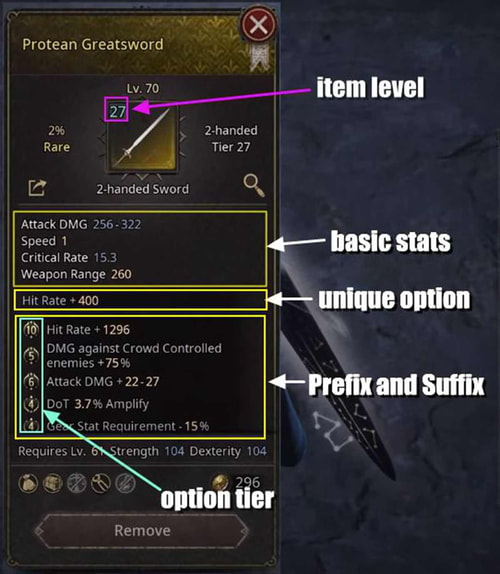
UNDECEMBER Gear Stats and Options
The numbers below are the Gear's options, divided into the Prefix and Suffix categories. Higher-grade Gear has more amount of options. These Prefix and Suffix options also have their own option types. You should check them when Enchanting.
The number in front of each Prefix and Suffix is the option tier. A higher tier increases the minimum/maximum value of the specific option. Therefore, the Gear with valid options and high tiers is a good item. However, keep in mind that the Tier of an option depends on the item's level. So it is recommended not to enchant low-level Gear and save it for high Tier Gear. It is recommended to focus on obtaining high-level items before enchanting them for a high Tier.
How to Decide Which Stats and Options Are Appropriate When Enchanting?
First, there are 11 types of Gear that a single character can equip. Weapons are divided into one-handed and two-handed weapons. At the same time, the types of Gear and additional options must be enchanted and optimized according to your build.
For example, if you are using the Fire Ball skill, that means you have the [Spell], [Area of Effect], [Strike], [Fire], and [Projectile] tags, so you should focus on those tags when looking for Attack options in your Gear.
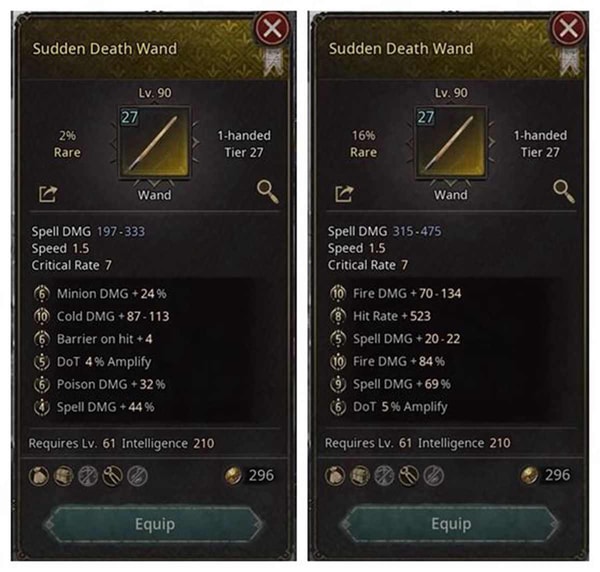
The wand on the right side is the appropriate one
Take the two wands shown in the picture above, for instance. The wand on the left comes with the Spell DMG, Speed, and Critical Rate as base stats. These are all stats that apply to the Fire Ball skill, but you'll notice that the Prefix/Suffix options below are DoT, Poison DMG, and Minion DMG. These aren't in the Fire Ball Skill Rune's tags, so they are not valid options since they do not affect the Fire Ball skill.
Now take a look at the wand on the right side. All the options apply to the Fire Ball skill, making this a suitable weapon for a Fire Ball build. As you can see, it is better to enchant your Gear to optimize for the Skill Runes you are using.
Lastly, the final stage of Gear customization is to enchant the most efficient option valid for your build. The ultimate goal of Gear customization is to get 11 gear slots with items that have high grade and valid high-tier Prefix/Suffix options. Enchanting Gear is the endgame content of character growth, so it's recommended to start getting into Enchanting after deciding on a clear direction for your build.
There are many different kinds of Gear Essences used for enchanting. You can refer to the Gear Essence section of the UNDECEMBER Game Guide available on the official website.
YOU MAY ALSO LIKE:
Tips for Fast Leveling in UNDECEMBER
How to Link Your UNDECEMBER Accounts for Cross-Play (Steam)
