All Categories

 Top 5 Front Bar Damage Sets for ESO PvP – Update 47This guide lists five best damage sets for PvP in The Elder Scrolls Online, ranked based on their effectiveness, versatility, and ease of use. Whether you're a seasoned veteran or a newcomer looking to make an impact, these sets can help elevate your performance in Cyrodiil and beyond.By Michel Z
Top 5 Front Bar Damage Sets for ESO PvP – Update 47This guide lists five best damage sets for PvP in The Elder Scrolls Online, ranked based on their effectiveness, versatility, and ease of use. Whether you're a seasoned veteran or a newcomer looking to make an impact, these sets can help elevate your performance in Cyrodiil and beyond.By Michel Z Bone Storm “Tornado” Necromancer – Season 10 Infernal Hordes Guide (Diablo 4)The “Tornado” Necromancer is shaping up to be one of the strongest builds in Diablo 4 Season 10, especially for the new Infernal Hordes mode. With screen-clearing damage and explosive scaling, this Bone Storm-based build is ideal for shredding Torment 4 and farming efficiently.By Ansley
Bone Storm “Tornado” Necromancer – Season 10 Infernal Hordes Guide (Diablo 4)The “Tornado” Necromancer is shaping up to be one of the strongest builds in Diablo 4 Season 10, especially for the new Infernal Hordes mode. With screen-clearing damage and explosive scaling, this Bone Storm-based build is ideal for shredding Torment 4 and farming efficiently.By Ansley Phase 6 Gold Farming: Best Classes, Professions & Spots in WoW AnniversaryPhase 6 marks the peak of Classic content with Naxxramas, Scourge Invasion, and high competition for consumables and gear. WoW Classic Anniversary gold farming is more important than ever, whether for raiding supplies, PvP, or investing in the economy. Below is a full breakdown.
Phase 6 Gold Farming: Best Classes, Professions & Spots in WoW AnniversaryPhase 6 marks the peak of Classic content with Naxxramas, Scourge Invasion, and high competition for consumables and gear. WoW Classic Anniversary gold farming is more important than ever, whether for raiding supplies, PvP, or investing in the economy. Below is a full breakdown. How to Get the Ankh Artifact in New World: AeternumThe Ankh is one of the most sought-after amulet artifacts in New World: Aeternum. Unlike many artifacts that come from bosses or PvE drops, the Ankh is exclusively tied to the PvP Rewards Track system. This makes it a unique grind, requiring both track progression and Azoth Salt management. Below is a detailed guide on how to unlock it efficiently.By Jessie
How to Get the Ankh Artifact in New World: AeternumThe Ankh is one of the most sought-after amulet artifacts in New World: Aeternum. Unlike many artifacts that come from bosses or PvE drops, the Ankh is exclusively tied to the PvP Rewards Track system. This makes it a unique grind, requiring both track progression and Azoth Salt management. Below is a detailed guide on how to unlock it efficiently.By Jessie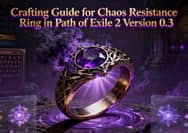 Crafting Guide for Chaos Resistance Ring in Path of Exile 2 Version 0.3In Path of Exile 2, Chaos Resistance remains one of the most challenging stats to optimize on gear. Compared to elemental resistances like Fire, Cold, or Lightning, boosting Chaos Resistance is far more limited, making it a crucial focus during mid-to-late game gearing.By Justina
Crafting Guide for Chaos Resistance Ring in Path of Exile 2 Version 0.3In Path of Exile 2, Chaos Resistance remains one of the most challenging stats to optimize on gear. Compared to elemental resistances like Fire, Cold, or Lightning, boosting Chaos Resistance is far more limited, making it a crucial focus during mid-to-late game gearing.By Justina PoE 2 0.3 Ritual Farming Guide: How to Get Divine Orbs FastRitual is one of the most reliable mechanics for farming currency in Path of Exile 2, especially in the unstable economy of patch 0.3. With Divine Orbs dropping in price and Exalted Orbs more expensive than usual, farming Omens through Ritual remains a steady and profitable strategy. This guide covers everything you need to know to maximize your profits from Rituals.By Jessie
PoE 2 0.3 Ritual Farming Guide: How to Get Divine Orbs FastRitual is one of the most reliable mechanics for farming currency in Path of Exile 2, especially in the unstable economy of patch 0.3. With Divine Orbs dropping in price and Exalted Orbs more expensive than usual, farming Omens through Ritual remains a steady and profitable strategy. This guide covers everything you need to know to maximize your profits from Rituals.By Jessie
 Path of Exile 2 Patch 0.3 – Arc Stormwaver Build GuideIn this guide, we’re diving into one of the strongest caster builds in Path of Exile 2: the Arc Stormwaver. This build has explosive clear speed, high bossing DPS, and a smooth power curve once you get past a rough mid-game. Now, let’s dive in.By Penny
Path of Exile 2 Patch 0.3 – Arc Stormwaver Build GuideIn this guide, we’re diving into one of the strongest caster builds in Path of Exile 2: the Arc Stormwaver. This build has explosive clear speed, high bossing DPS, and a smooth power curve once you get past a rough mid-game. Now, let’s dive in.By Penny Ashes of Creation Alpha 2 Guide: Level Up Fast, Win PvP, and SurviveAshes of Creation Alpha-2 Phase 3, which launched on August 26, 2025, and has been live for two weeks, has already transformed the way players explore, fight, and progress in Verra. With revamped starting zones, faster settlement growth, and intense open-world PvP, staying ahead is more competitive than ever. Whether you're grinding levels, hunting for rare loot, or stacking up Ashes of Creation gold, this guide will help you level fast and survive smarter in the most dynamic phase yet.
Ashes of Creation Alpha 2 Guide: Level Up Fast, Win PvP, and SurviveAshes of Creation Alpha-2 Phase 3, which launched on August 26, 2025, and has been live for two weeks, has already transformed the way players explore, fight, and progress in Verra. With revamped starting zones, faster settlement growth, and intense open-world PvP, staying ahead is more competitive than ever. Whether you're grinding levels, hunting for rare loot, or stacking up Ashes of Creation gold, this guide will help you level fast and survive smarter in the most dynamic phase yet.