Path of Exile's end-game mapping game mode is called The Atlas of Worlds. After performing a few missions for Commander Kirac during the Campaign's Finale, you start going for your Map Device and can easily tackle the Atlas of Worlds. Players can advance through The Atlas of Worlds, a network of interconnected worlds or maps for simplicity, to the top levels. You can explore and learn about the Atlas by utilizing the Map Instrument in a hideout to run maps or dungeons. It is made up of 115 separate Maps that are interconnected, although it is frequently changed and moved.
So let's learn more about them in this article and see how they can help you farm top-tier currency.
What is Atlas of the Worlds?
As we already have said, it is the end of the world game mode in PoE which you strive for up till the end-game. Following is the representation of the map.
- All the Map nodes that you need to complete or finish for loot.
- This is the search bar where you can search and see where you stand and what future targets you need to achieve.
- These are slots where you can transfer your favored maps. Your chance of getting better loot is enhanced if you slot different maps here. You can even slot a single map in all of them, but you need to unlock them first.
- Master missions that you gain once each day.
- Bosses beacons, which you need to unlock first to gain more rewards.
- Voidstones that can further enhance your attributes and loot chances
- Passive Tree in the Atlas of the Worlds map
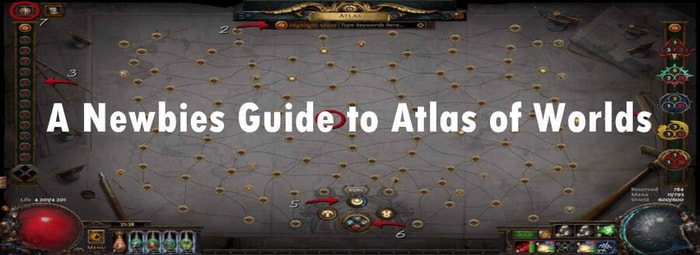
As this guide is a basic but detailed introduction to the Atlas of the World's end-game mechanic, let's discuss each point of interest one by one.
1. The Atlas Maps
The maps are portals to dungeons or regions where you kill monster mobs and gain loot which will start from Tier 1 and can quickly go up to Tier 16 with increasing difficulty. Based on the difficulty, White maps are the first five tiers, while Tier 10 are Yellow maps from then onwards. Finally, Tier 11-16 are Red maps.
Each map has a bonus objective, which turns the outline white upon completion. These maps start from the bottom and, depending on your choice, go upward in your chosen direction. If you want to learn more about progression in the map, stay tuned for our Atlas Progression Guide. Furthermore, each bonus objective completed grants you a passive point that you can apply to the passives tree.
2. Search Bar
You can utilize this search for your favored maps or bosses and target them first if you want to upgrade the Pantheon using the Divine Vessel.
3. Map Slots for Favored Maps
You can insert every Atlas Map into one of these spots to raise the map's loot drop chance by 10 times the default loot drop rate. It's noteworthy that you may select the same map for each of the 12 spots to massively boost its loot drop chance multiplied by a multiplier of 120! The list of slots you can open is provided below.

● You need to finish a map that is Tier 16
● Kill an Elder Guardian on one of the maps
● Kill a Shaper Guardian on one of the maps
● Defeat the Conqueror of the Atlas
● This objective requires you to kill the Conqueror of the Atlas
● Kill a Venarius on the Cortex map
● Defeat The Shaper again
● Kill The Elder, but this time in the Shaper's Realm
● Finally, defeat the Maven boss
● Now kill the Eater of the Worlds
● This objective requires you to kill The Searing Exarch
● The last objective is to finish the Maven's Invitation: The Feared
4. Master Missions in Atlas
On the right-hand of your side, you can see small icons known as "Master Mission" these icons are also accessible from your map device. If you played at least one Atlas Map the day before, you would receive one expert quest per master, depending on the highest Map Tier you have finished every day. You can keep an unlimited number of Master Assignments.
Master Mission grants you a single mission, and in each map, you encounter only one mission in one map. Moreover, there is only a 35% chance that you will be able to gain a random "Master Mission" other than that, there is only a 7% chance for you to gain a mission on average. For every completed map.

To ensure the master emerges in your Atlas map, employ master assignments. Master missions cannot be combined.
5. Pinnacle Boss Beacons
Move to the lower section, and in the middle of your Atlas, you will find "Pinnacle Bosses' Beacons ."Few of the options you find over here will be locked, like,
● The Searing Exarch
● The Maven Beacon
● The Eater of Worlds
You will unlock this section further in the main quest of the storyline. As you progress the story and reach the yellow section of the map, you will be required to complete some specific quests and maps and raise your tier to level 14+. Every map holds different requirements before you unlock them.
These maps are unique in their way and possess different abilities. Like 'The Maven Beacons,' once you unlock the Maven, it will allow the player to have an eye on the map bosses they have defeated in the game so far.
Searing Exarch and Eaters of the World will allow the player to witness outcomes and influences in maps and spawned monsters in every map.
6. Atlas Voidstones
You will see the empty section of the four-socket slots in the lower section of your Atlas. These sockets contain the stone " Voidstones," allowing the player to gain three different perks in the game.
● If you fill the empty socket with the Voidstones, it will help you increase your map tier. Inserting Voidstones in all four sockets will increase the tier of every map by T-16.
● After filling the sockets with Voidstones, you can charge them with "Sextants ."These modified sockets will apply their modifiers to all the accessible Maps available in your Atlas.
● There is a 25% chance of the Maps dropping in the area where the player can get a chance to go 1 tier higher.
The only way to raise your Map tier to level 16 is to use the Voidstones. Without Viodstones, players cant increase their map tier or have access to certain perks. Along with Voidstones, you also have to utilize "Sextants" as they are the primary source of modifying your Voidstones.
You will need to fight and win against the Path of Exile Pinnacle Bosses to gain stones and Sextants. To get the Voidstones, you will need to defeat the following bosses,
● Beat the Eater of Worlds - Grasping Voidstone
● Beat the Uber Elder - Decayed Voidstone
● Beat the Maven - Ceremonial Voidstone
● Beat the Searing Exarch - Omniscient Voidstone
As you defeat these bosses, you will be rewarded with the "Voidstone" If you miss collecting the stone, don't worry about it Kirac will hand it over to you. Plus, you will also get one passive skill tree point which you can use to buy the next skill from the passive Tree.
7. Atlas Passive Tree
You can see the "Star Icon" in the upper left corner of your Atlas. This star icon will let you access the "Atlas Passive Skill Tree ."You can go to the skill tree section by clicking on it or simply for the shortcut. You can use "Ctrl + G" from your keyboard.
Now, what does the Atlas passive skill tree has to offer you? 1st, to acquire any skill, you must have the "Passive skill point." Then you can consume these points to create your farming strategies.
You see an action button right to the Atlas skill tree. Click here, and you will get access to the rare skins and other rare items. But nothing comes easy for getting the rare stuff you will need to complete the "Atlas" quests and side missions which will lead you to these rewards.
Conclusion
This guide gives you the complete guide on the Atlas map of Path of Exile. Unlike every other RPG, the Atlas map plays a vital role if you want to progress further in the story and get your hands on the rare items.
We have guided you about every little detail about the Atlas map and the crucial things you should keep an eye on.



