Just a few days after Blade and Soul released in North America, the peak concurrent users reached over one million. In Feb 2, the new map Bloodshade harbor was added; in March 2, the Naryu labyrinth map and a new class-warlock were added, too. In March 23, the Silverfrost Mountain Expansion was released, which unlocked an entirely new continent full of new zones, new quests, and new challenging endgame content—while also increased the character level cap to 50, and Hongmoon Level to 10.
Today, as a layman post, Mmogah, a professional bns gold store, wants to share more Tips & Tricks about blade and soul that new players have to know.
Computer requirements
1. Make sure which level of graphics quality your computers can reach. In BNS’s graphics settings, there are five levels you can choose, and official system requirements are as follows:
2. BNS uses Unreal Engine 3. If you barely reach the minimum system requirements, I advice you to update your computers, if not, you will undergo an unstable and frequently low FPS in some maps, dungeons or boss battles.

UI & Control
1. Mouse is used to control camera view and normal attack of your character. Press Alt key to move the camera around to view your character. Zoom in slowly and the character will turn around.
2. LB RB, 1234, ZXCV, Tab, F, Q E are skills keys. 5678 keys are item slots, you can drag healing tonic into these slots, press Ctrl+R to swap this four slots to another four spare slots.

3. Press Shift+F1 to customize UI to fit your operating habits.
4. The magnifying glass on map (press M key) is used to look for information about bosses, such as Recommended level, Requirements, Reward items and the Rarity of boss.
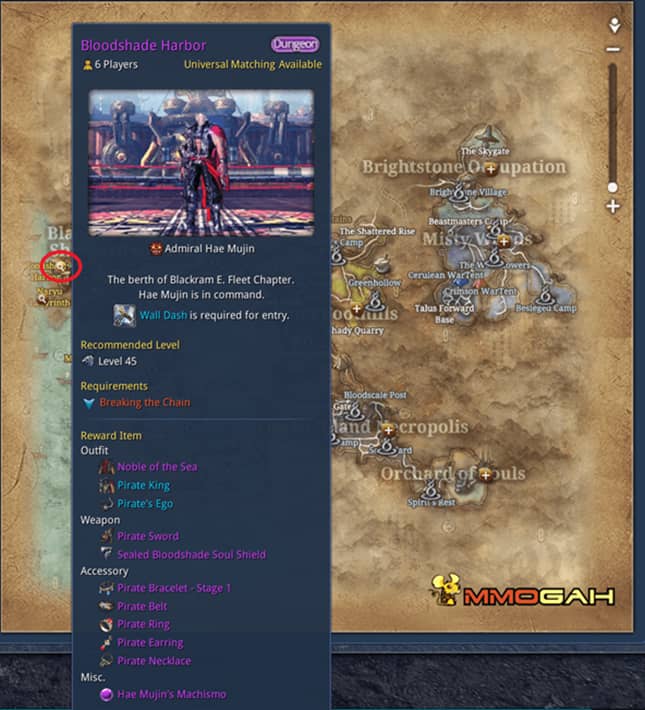
5. Battle stance
When you attack something or are under attack, you will switch from basic stance to battle stance. In battle stance, some actions in basic stance will be restricted: cannot use Qing Gong, cannot use healing tonic and HP and MANA (or focus) cannot recover automatically. You will switch to basic stance when the battle is over or nobody attacks you in 5 seconds.
Unique features
1. Windwalking
Windwalking is known as Qing Gong in ‘Wu Xia’ literature. In blade and soul, it is a special feature to allow players to transport. With this ability, you can glide through the air, dash on the water, and sprint up the wall, etc. Windsride  and Dragon pulse
and Dragon pulse  can be seemed as a part of Windwalking system. With that, you can transport to another place immediately instead of walking along the map.
can be seemed as a part of Windwalking system. With that, you can transport to another place immediately instead of walking along the map.
Dragon pulse needs to consume some of your money, and dragon pulse points will unlock (turn from gray to green) when you come to this district.
The green bar below HP bar and focus bar (Mana) is the Windwalking bar. You need to consume this bar when use Windwalking ability, and it will recover slowly when you stop and recover immediately when you are across a scene.
2. Soul shield.
Soul shield is a unique equipment in BNS world to improve your character’s attributes. It can be classified into several categories such as health, accuracy, dodge, critical and defense, critical and so on. They also provide cumulative set effects when equipped in groups of 3, 5 or 8.
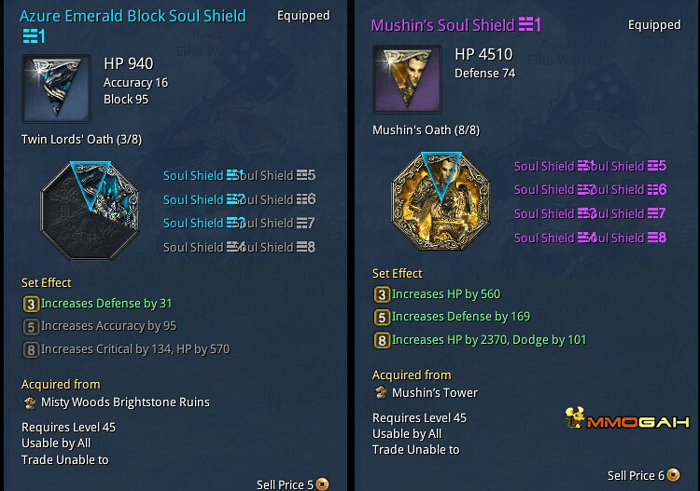
3. No armors in Blade and soul world.
Defense attribute mainly comes from character’s basic attribute and soul shield. Outfits are purely cosmetic for the most part.
4. Fantastic outfits.
There are various beautiful outfits in game which attract numerous indoorsmen. LOL. If equipping a faction outfit, however, this will flag the player for PvP against players of the opposite faction.
5. Character customization
Blade & Soul will provide a highly customizable system (like SIMS 4) to include hair styles, facial structures, eye color, height, and body sliders.
6. Battle system
The game uses a real-time battle system in the third person camera view and requires players to "combo" a series of attacks, much like that of fighting games. In a single combat, you can use about 40 abilities with only 13 buttons — that's something you can't do in other MMOs. Your action bar at the bottom of the screen shows the skills you have available in general situations; however, these skill bars will pop up specially when it is available in special events (like QTE system in God of War series). It will only show you when it is ready to use for taking advantage in battle.
Tips
Have you noticed this button on screen?
In some occasions, screen are full of people fighting with monsters and bosses, watching picturesque scenery of BNS world. This button is used to reduce server’s pressure by separating millions of players into different channels.
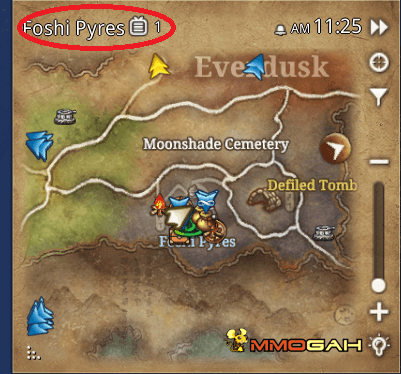
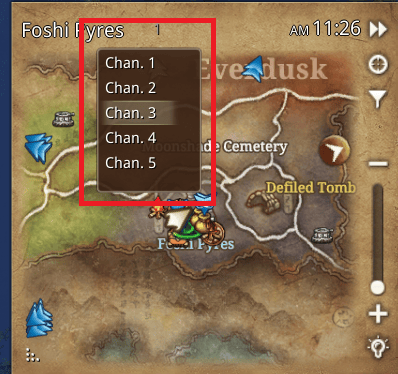
You can change another channel when you meet so many people looting request monsters in a same channel. In addition, when your green bar runs out, you can use this method to recover it immediately. (Press default NUMLOCK key can let your character run automatically)
Notice: Changing channel has several minutes of CD.
1. Outfits are classified into 2 kinds: neutral and faction. If you wear a kind of faction outfit, the opposite faction can attack you, and wearing or taking off it needs 5 seconds.
2. Quests are classified into:  Campaign Quests,
Campaign Quests,  Side Quests,
Side Quests,  Daily Quests,
Daily Quests,  Faction Quests and
Faction Quests and  Qing Gong Quests.
Qing Gong Quests.
3. Hoonmoon secret technique is used to unlock the final stage of a skill, which will bring more powerful effect to you. However, Hoonmoon level refers to the post-stage after you reach the level cap.
4. When your character is in the brink of death, you can choose to gather chi to recover to fighting condition, request helps from players around you or return to a nearby checkpoint.
Notice: when you are under attack in the process of chi restoration, your character will die.
5. A bomb may drop when you kill a monster. Pick up this bomb and throw it to enemy, enemies in bombing range will be Sec-killed. What a useful item in quests!
6. Press K key to open martial tome. Pressing the Icon button in top-right corner will let you see different skills and their corresponding keys directly. In the top-left corner of this panel, skills are separated according to skills’ different effects, click those buttons to screen out different skills.

Skills will be unlocked according to your level, may be 1 level for 3 or 4 skills. They are separated into 2 groups: trained or cannot trained. Generally, a trained skill’s damage, area or cooldown will be strengthened along with its tiers improve. However, different stages decide skills’ damage attributes (flame or lightning) or control effects such as knocked down, stunned, dominated, or chi choked. You can choose your preferred route to train a skill. Press LB to apply 1 training points and press RB to cancel. After training, press Y key to confirm it.

To see more news about Blade and Soul, welcome to news section in Mmogah.