Are you playing FFXIV Shadowbringers too? What do you do when you're in the world of FINAL FANTASY XIV Shadowbringers Red Mage? Is there a faster and smoother method? MmoGah is your best friend and hopefully can solve all your problems in the game.
Ginger Prime has just released a new video of the Red Mage Controler Guide. It describes how to design target objects, how to set up your skills, and much more to manage your controllers. We've gotten a lot to learn from this, so let's look at Ginger Prime's skills and sharing, hoping this will help you do better in the Red Mage world.
Target Filter Settings
In character configuration, you need to make basic filter settings to go into Filters because this is important when playing the game, especially targeting enemies. The red mage is a damage class, a DPS class, so you must want to make sure that you're able to target enemies as needed. Now the game also features a sheathed versus unsheathed mode for you to select in different situations.
1. Sheathed Mode
When you put away weapons, you can target non-party player characters, alliance members, pet enemies, etc. You could turn off party members because using up and down on the D-Pad will cycle between your different people in your party.
2. Unsheathed Mode
It would help if you quickly target enemies in time when your weapon is drawn. In battles, you should make sure your target on enemies. There are predefined filters that you can kind of play around with how it plays out.
3. Further Customization
Depending on the properties of the target, you can set different target ranges. For example, you can classify the target and select different target objects into a custom filter, such as the range of friends, enemies' content, etc.
Holding the left bumper or L1 and pressing any of the face buttons will switch your target filter. In this video, the creator uses an Xbox controller, but you can easily translate it into your PlayStation within your character configuration.
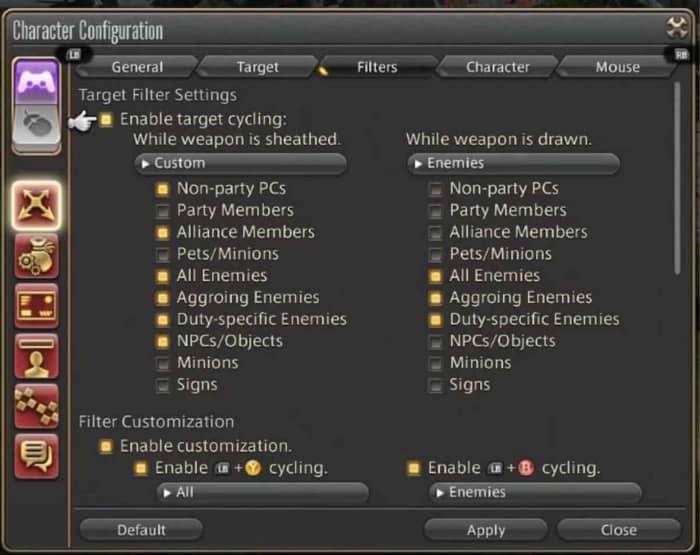
So with the target filter settings, that is a really easy way that you can do this. For example, when your target is around the house, pressing left and right on the D-Pad will cycle through everything that can be targeted. If you draw out your weapon and press left and right, it will only target things that are potential enemies.
Hotbar Settings and Skills
Hotbar settings are where the kind of the meat of how you configure your controller. Like below Hotbar display settings, it sets to display recast times to hide unassigned slots. If it turns that off, you can see many little gray bars popping up on the screen. If you want to have a very clean UI, you could make hot bar numbers to turn off, but you can see little hot bar numbers when it turns on. You should make good use of your Hotbar. Let it helpful when you are in battle.
If you would like to make your Hotbar layout comfortable, you may adjust it.
Change the Hotbar Layout as You Like
There is a Hotbar 3 to list up right there, and it's in a 12 by one format. If you like, you can change its layout in others like in 6 by two format.

In this video, the creator uses some skills like the below.
Set Skills on Hotbar 3
There are Embolden, Acceleration, Magnification. These are the big three cooldowns. The red mage needs to get many cooldowns that you're going to be using.
There are Riposte, Zwerchhau, Redoublement. These are weapon skills.
There are Displacement and Corps-a-corps. These are the movement skills.
Set Skills on CrossHotbar
There are skills like Lucid Dreaming, Surecast, Verraise, Contre Sixte, Verthunder II, Veraero II, etc.
That's what I learned from the video. You can also go to our ff14 news page to get more information. There is other useful information that you can find out for yourself, and hopefully, share your feelings with us to make progress together. MmoGah is an FFXIV Gil seller, has service experience of 15 years, has received wide praise. If you would like to buy FFXIV Gill, please contact MmoGah, and it has cheap ff14 Gil.