This article is used to help players who want to Reset FIFA Origin Password or Security Question. In mmogah.com guide, we will share the details with fifa fans, so please spare your one minute to read carefully.
Ranking Top 3 during searching “fifa 19 coins or buy fifa 19 coins” in google. Mmogah is cited as the best place to buy fifa coins by many players.
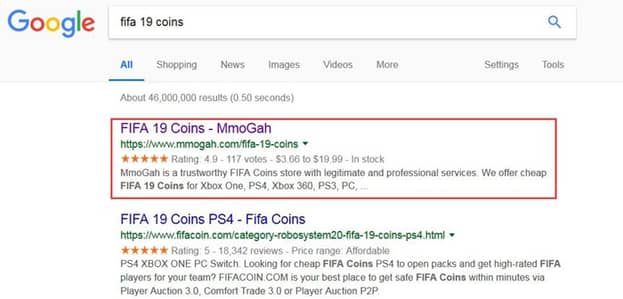
Now follow our steps to learn how to Reset FIFA Origin Password or Security Question.
Step 1. Go to https://www.origin.com/.
Choose “sign in” and input your EA Email Address and password, and then log in.
Step 2. Click on “EA account and billing”
Step 3. Click the button “Security”, you will see “Account Security” and click “Edit”.
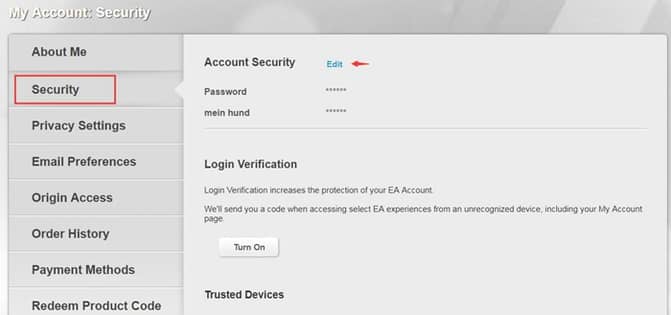
Step 4. Answer your Security Question or enter your Login Verification Code to confirm your identity, and then click on ‘Save’.
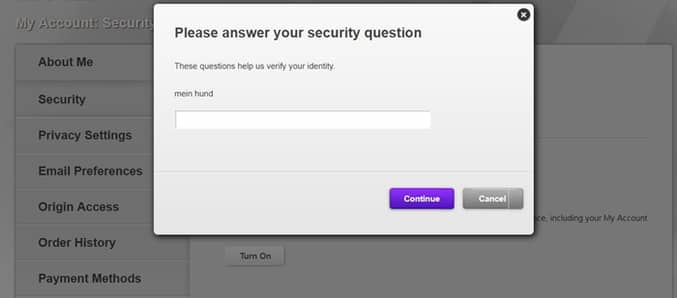
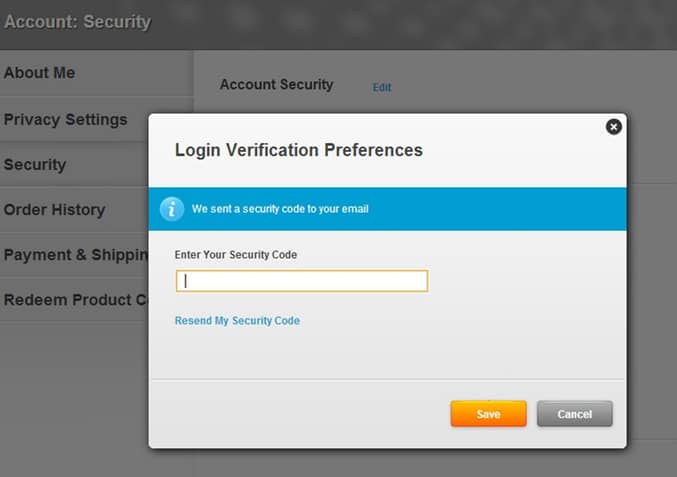
Step 5. Reset your Password or Security Question. Pleas follow the prompt to finish the reset.
When you’re choosing a security question, make it hard to guess.
If you forget the answer to your security question, you won't be able to recover it on your own.
You can contact EA to help you out.
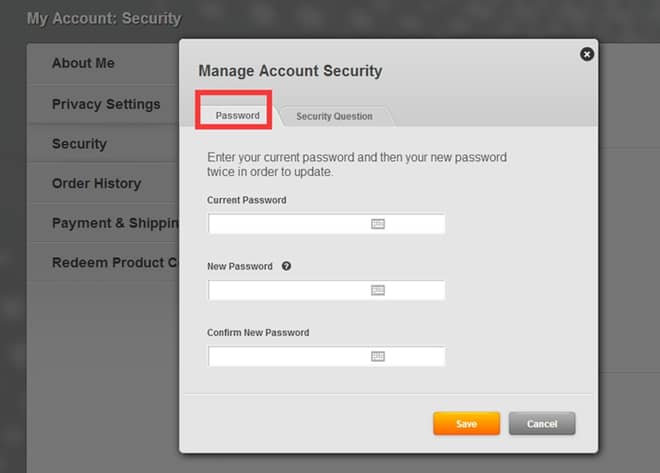
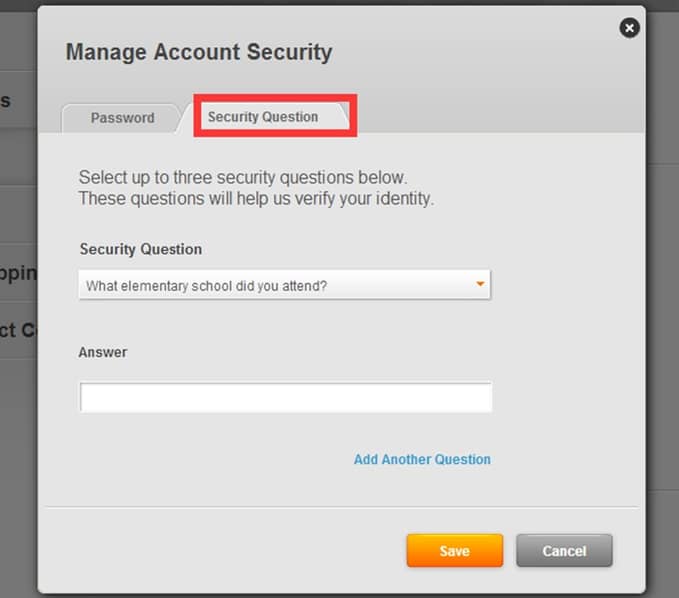
MmoGah has more than 10 years’ experience in the gaming market, which has gotten high reputation from around the web. Now fifa 19 coins is hot on sale at our site. When you need fifa coins, don’t hesitate to visit us.